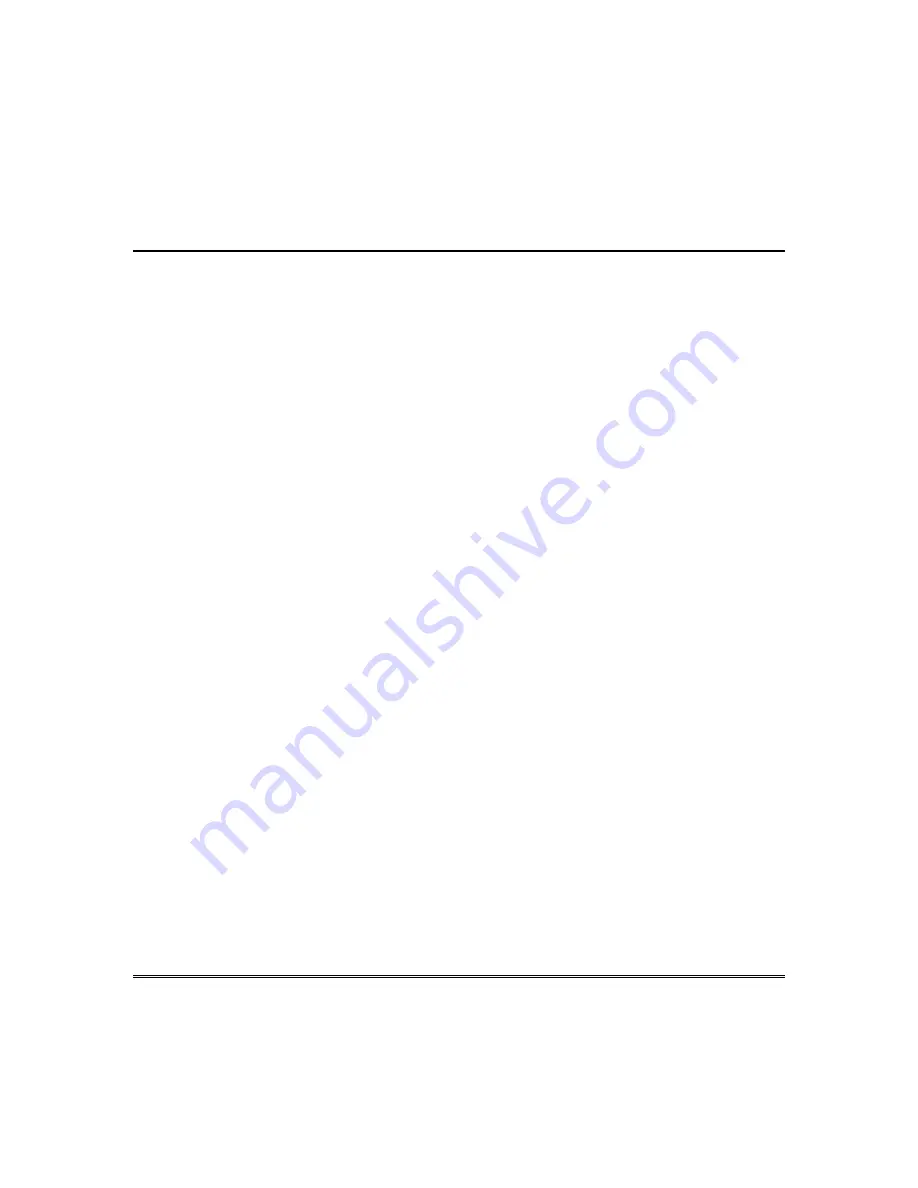
4
Operating Instructions
Introduction
The instructions that follow describe how to obtain security system
status and access your security system using the telephone, either on
or off the premises, and describe how to perform security system
commands using the telephone. Also provided is a detailed
explanation of the status report that will be heard immediately
following telephone access to the system, and other helpful
information regarding the various operating features of
TeleCommand.
If you have difficulties with the operation of TeleCommand, refer to
the section entitled, “If You Have Difficulty With The Telephone
System.”
Summary
When attempting to access TeleCommand from a telephone that is on
or off premises, you must press the [#] key and enter your assigned 4-
digit TeleCommand User Code; access to your security system occurs
only after correct entry of the required user code.
After accessing TeleCommand, an automatic security system status
report is provided. During this report, or immediately following it, you
can execute virtually any system command using the telephone
keypad, using the same key entries normally performed at a security
system keypad*. Voice confirmation of each successful command entry
is provided.
*The special key functions used on FBII OMNI and IntelliSense
controls (STAY, BYPASS, and INSTANT) are enabled by the
following key sequence on the telephone keypad:
•
STAY
(* + 1)
•
BYPASS
(* + 2)
•
INSTANT
(* + 3)
Example: To arm an FBII/IntelliSense system to STAY INSTANT
mode, press [*] + [1] + [*] + [3] + [four digit user code]





































