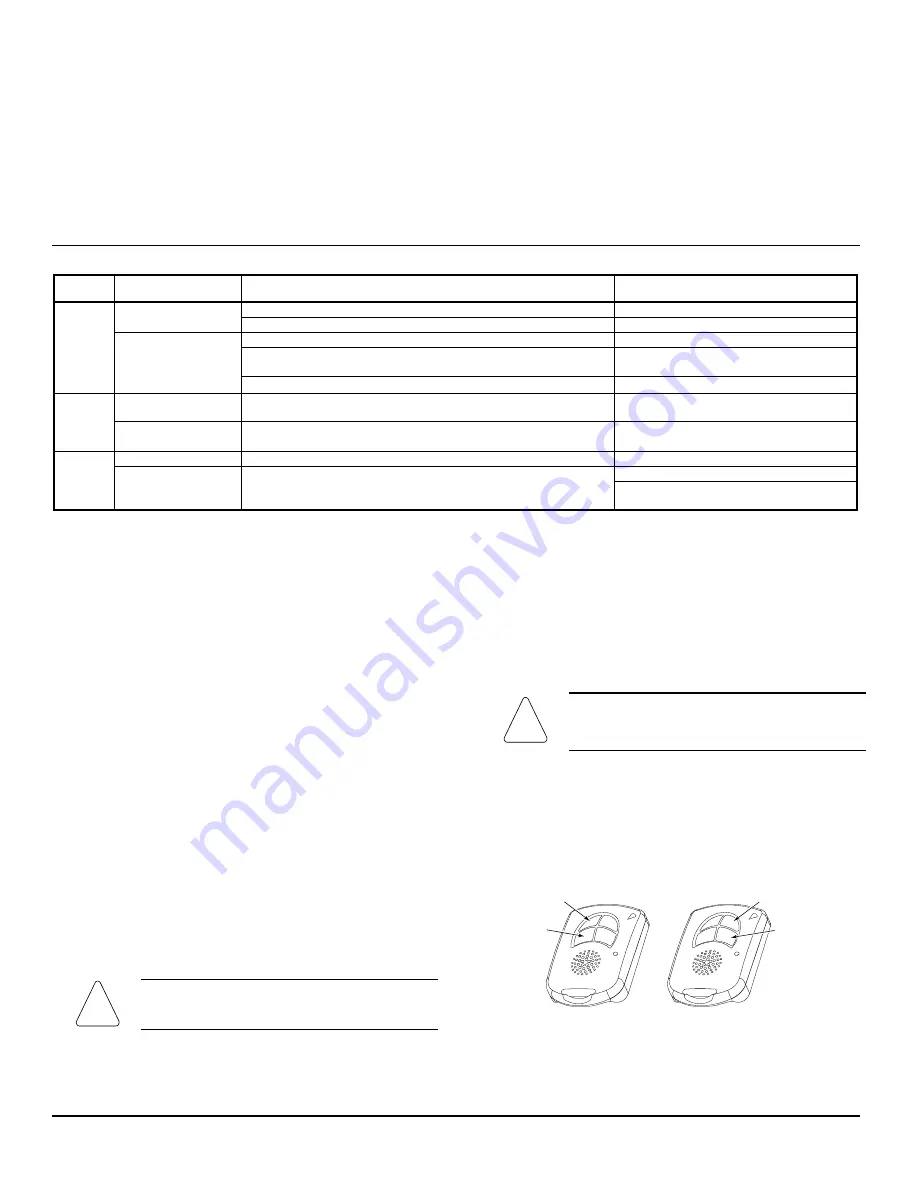
- 3 -
To Record a Message
1.
Press and hold down the 1 and
2
buttons for two seconds.
You will get an audio announcement of
“
Message Mode.
NOTE:
If the Red LED is flashing and you hear “Check
Message,” there is a recorded message that
must
be
played back
before
you can record a new message.
2.
Press and release the
ON
button and begin speaking into
the microphone if you want to record up to a 20-second
message. To stop recording, press/release the OFF button.
To Playback a Message
1.
Press and hold down the
1
and
2
buttons for two seconds.
You will get an audio announcement stating
“
Message
Mode—Check Message
”
with the Red LED flashing.
2.
Press and release the
2
button to playback the message.
To Activate a Function
To activate a function, press and hold down the appropriate
button until a single beep is heard and the LED alternately
flashes RED and GREEN, and then release.
System Status Indications Table
LED
LED Condition
Voice Announcement
System Status
System Armed Away
Armed Away or Maximum
On Steady
System Armed Stay
Armed Stay or Instant
Fire, Zone (Faulted Zone Number or Zone Descriptor) *
Fire Alarm in progress
Alarm, Zone (Faulted Zone Number or Zone Descriptor) *
Armed, Burglary Alarm in progress, or
Alarm Memory
Red
Flashing
In Set Volume Level Mode
On Steady
System Disarmed
Ready To Arm
Disarmed, Ready to Arm
Green
Flashing System
Disarmed
Not Ready To Arm
System Not Ready, System Trouble
Flashing
Silent
Indicates RF transmission
In Programming Mode (Installer use)
Red &
Green
Alternately
Flashing
Silent
In Enable or Disable Encryption Mode
*
Zone descriptors will be annunciated only if the receiver is capable of sending zone descriptor information (e.g., 5883, 6160RF, Lynx – version 1.6
or higher).
To Request System Status
Because the 5805BDV is a two-way device, users can check the
system status before arming or disarming their system. To check
system status, press and release any button momentarily. A
single beep is heard and the LED alternately flashes RED and
GREEN. After a second or two, the 5805BDV will display and
annunciate the system status (see the System Status Indications
Table).
If the 5805BDV does not receive system status information from
the panel for approximately 5 seconds, it shuts itself down. It
also shuts itself down if there is no button activity within 5
seconds of receiving a status update.
If there is a message in the Lynx panel, an initiated status
request causes the 5805BDV to annunciate “Console Message.” A
message in the 5805BDV causes the annunciation of “Reminder
Message.” If both units contain a message, both annunciations
are generated. For example, “System Disarmed Ready to Arm”,
“Console Message” and a beep will be heard followed by
“Reminder Message.”
NOTES:
•
If the Lynx panel contains a message and is armed,
NO
message is annunciated by the 5805BDV.
•
A new “Reminder Message” will annunciate whenever the
5805BDV gets status.
!
This device may not receive the system status
properly if it operates within a few feet of the
5881 or 5883 receiver.
Low-Battery Indication
When the unit goes into a low battery condition, its volume level
will drop, and the LED will no longer flash when a button is
pressed. However, the LED will still light to indicate status.
Change the battery immediately. Refer to the instructions in
the paragraph, “To Install/Replace Battery” on first page.
Multiple Button Operations
!
The 5805BDV should
NOT
be used for 24-hour
silent alarm, as the unit itself is not silent. Also, it is
recommended that the unit
NOT
be
programmed for
a one-button panic.
The 5805BDV can generate the same responses as keypad panic
key pairs of [
1
] + [
✱
] and [
✱
] + [#] by depressing
ON
+
1
and
OFF
+
2
button pairs, respectively.
You must depress the button pair for at least 2 seconds for the
5805BDV to recognize the button pair command. These button
pairs allow the user to activate panic, fire, and medical alarms
depending on control panel programming.
5805BD
V
-004-V0
OFF
2
ON
1
Specifications
Physical:
Transmitter: 2.8” H x 1.8” W x 0.69” D
Battery:
1.5VDC, AAA, Alkaline





