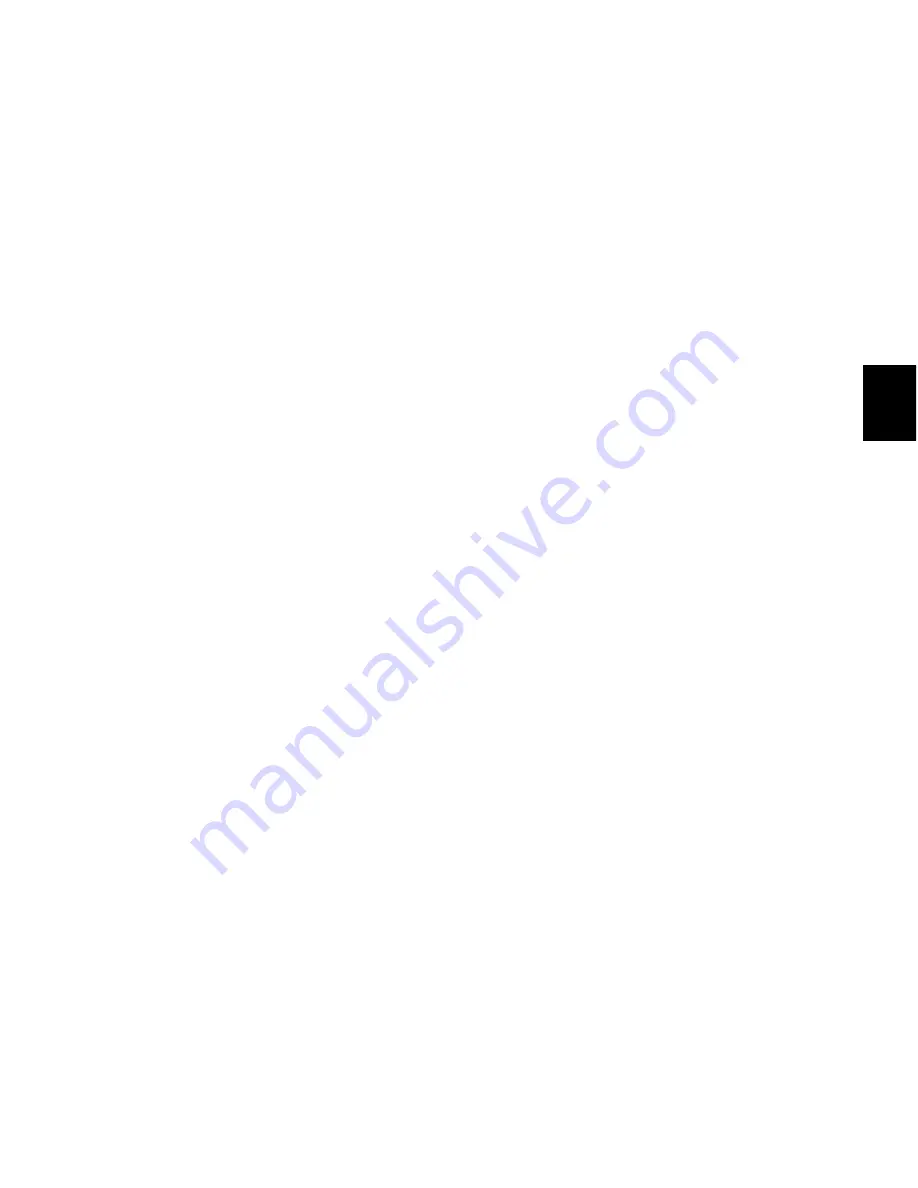
E9
ENGLISH
2.
Click Start > Programs > USB Card Reader > Uninstall.
3.
A confirming dialog box appears. Click OK.
4.
When prompted, restart your computer.
10.2 For Mac OS
For the floppy function, as the floppy device is driver-free in Mac OS
X 10.2.3 or later, there is no need to remove its driver.
For the card reader, should you need to remove the device’s software,
please follow these steps:
1.
Insert the installation CD-ROM into the CD-ROM drive.
2.
Double-click the CD-ROM icon on the desktop and then run the ‘USB
Reader Installer’ application. When the content of ‘Read me’ appears,
click ‘Continue’ to proceed.
3.
Then ‘Installer Dialog’ appears. Select ‘USB Reader Installer’ in the
pop-up menu and then click on the ‘Uninstall’ button.
4.
After un-installation, a warning message ‘Some files/folders could
not be deleted’ may appear. Just click ‘OK’ to ignore this message.
Содержание Pocket Floppy DigiDrive
Страница 72: ......


























