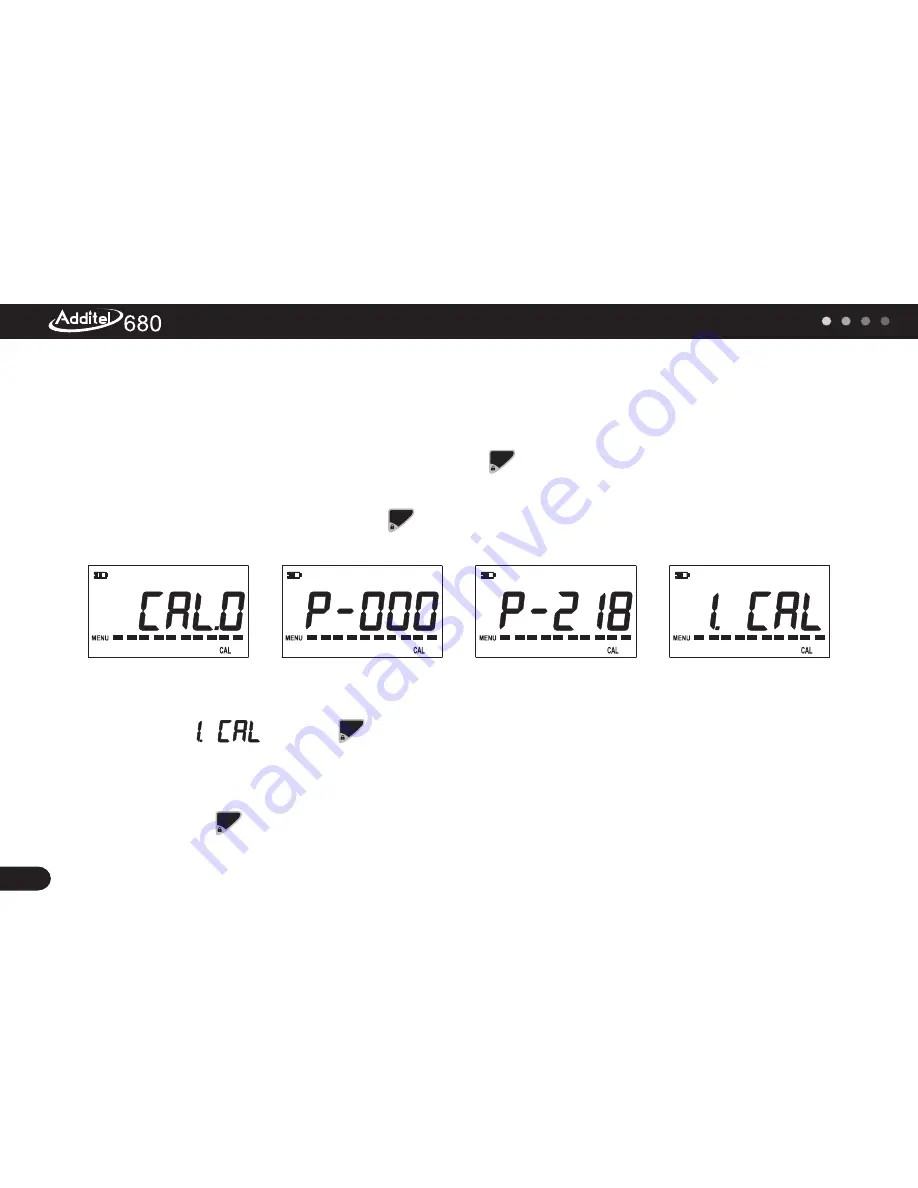
Digital Pressure Gauge
10
Figure1
Figure2
Figure3
Figure4
7.3 Calibration Process
For a calibration example we will use a
kPa gauge
(0~100)
.
(1) Access the calibration menu in Menu setup mode(refer to Menus operation section),
Figure 1 will display on the screen. Next push button to enter Menu setup,
Figure 2 will be displayed. Input password”218”(refer to Number inputting introduction
section) as in Figure 3,and push button to continue, Figure 4 will be shown.
(2) Select and push the screen will display the lower range of this gauge as
shown in Figure
The first digit will blink which allows the user to configure the
calibration point by inputting the desired pressure value If no adjustment is needed
just push to continue
,
5.
.
,
;
zero
zero
zero
zero
Содержание ADT 680
Страница 1: ......
Страница 2: ...Additel Corporation User s Manual Version No 1612V14 ADT 680 Digital Pressure Gauge...
Страница 25: ...Battery installation 13 Digital Pressure Gauge 22...




























