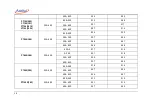22
2. Display and functions
After switching on the device, it will go directly to Calibrator function, users can also return to the main page (see
Figure 3). The main interface provides access of the functions.
In the main interface, there are three sections from top to bottom: status bar, APPs list and main function guide.
Figure 3 Main interface
1. Status bar: including the time & date, battery, screen lock, external pressure modules, 24V status, Bluetooth,
message center. Note: click the status bar to enter the control center, which provides more view and control items.
Содержание 226
Страница 1: ...226 227 Multifunction Process Calibrator...
Страница 2: ......
Страница 3: ...ADT226 227 Multifunction Process Calibrator User Manual Version 2306V01 Additel Corporation...
Страница 4: ......
Страница 6: ......
Страница 31: ...19 1 4 Basic Structure Figure 1 Basic Structure...
Страница 33: ...21 Figure 2 Power adaptor...
Страница 64: ...52 External module information including external module A and external module B...
Страница 107: ...95...