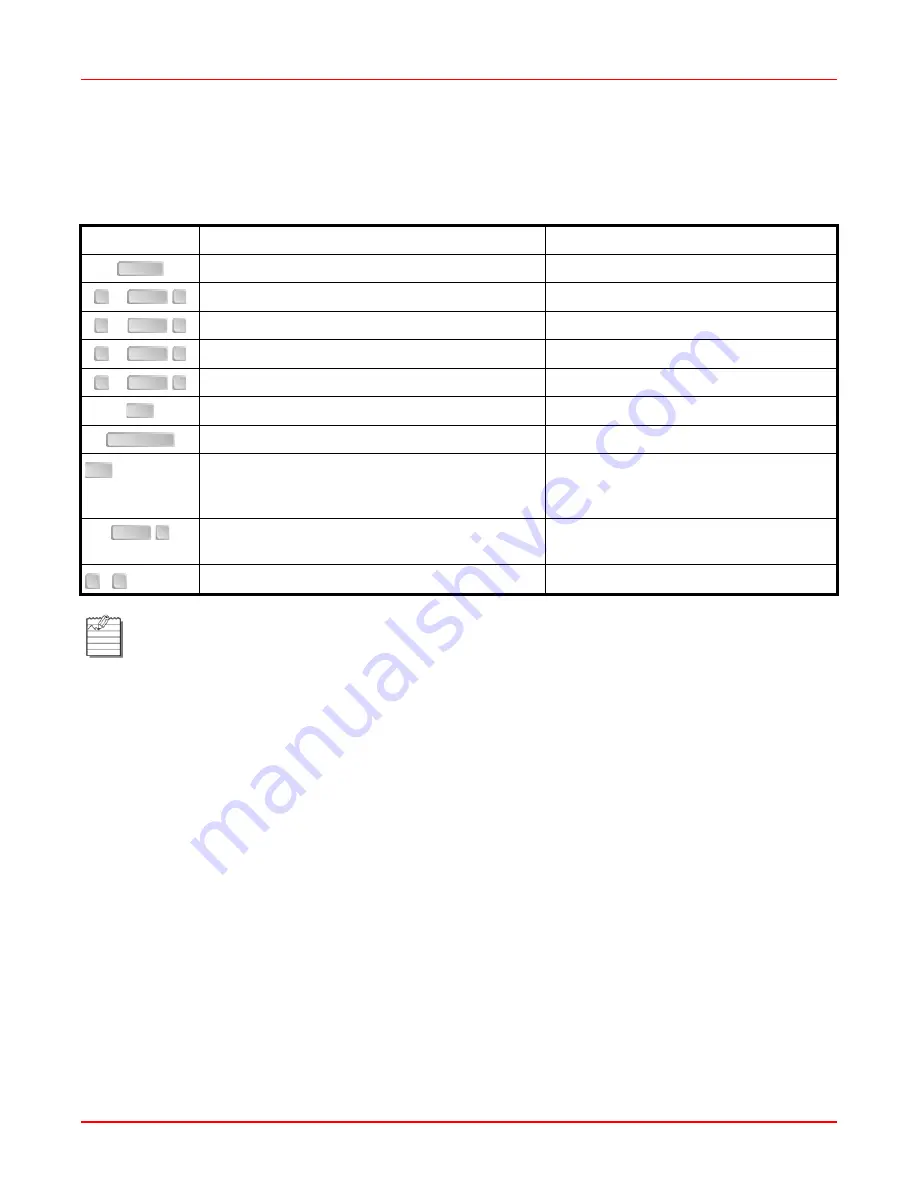
ADC Telecommunications, Inc.
13
N
AVIGATIONAL
M
ETHODS
shows the keys used to navigate through the menus and screens:
Table 6. Navigational Keystrokes
Keypress
Effect on Menu
Effect on Screen
Moves to sub-menu or screen selected
Confirms changes
or
-
Moves left across Main Menu
Moves the cursor left
or
-
Moves right across Main Menu
Moves the cursor to the right
or
-
Moves up the sub-menu selection
Moves the cursor up
or
-
Moves down the sub-menu selection
Moves the cursor down
No effect
Moves to the next field
No effect
Cycle through the field options
Moves up a menu level. From the Main Menu, the
Logout screen is displayed.
Returns to Main Menu without accepting
changes. The banner briefly appears and
then the Main Menu bar displays.
-
Returns to the Main Menu. The banner briefly
appears and then the Main Menu bar displays.
Returns to Main Menu without accepting
changes
- keys
Selects an underlined or highlighted menu item
A screen entry is made
Some screens illustrated in this document may be slightly different than what may appear on the craft
interface terminal. These differences are related to individual software installations.
ENTER
←
CTRL
F
→
CTRL G
↑
CTRL
T
↓
CTRL
V
TAB
SPACEBAR
ESC
CTRL R
A
Z
Содержание PG-Flex FRL-842
Страница 2: ......
Страница 8: ...SCP FRL842 013 01H April 22 2003 vi ADC Telecommunications Inc...
Страница 10: ...SCP FRL842 013 01H April 22 2003 viii ADC Telecommunications Inc...
Страница 12: ...SCP FRL842 013 01H April 22 2003 x ADC Telecommunications Inc...
Страница 151: ......






























