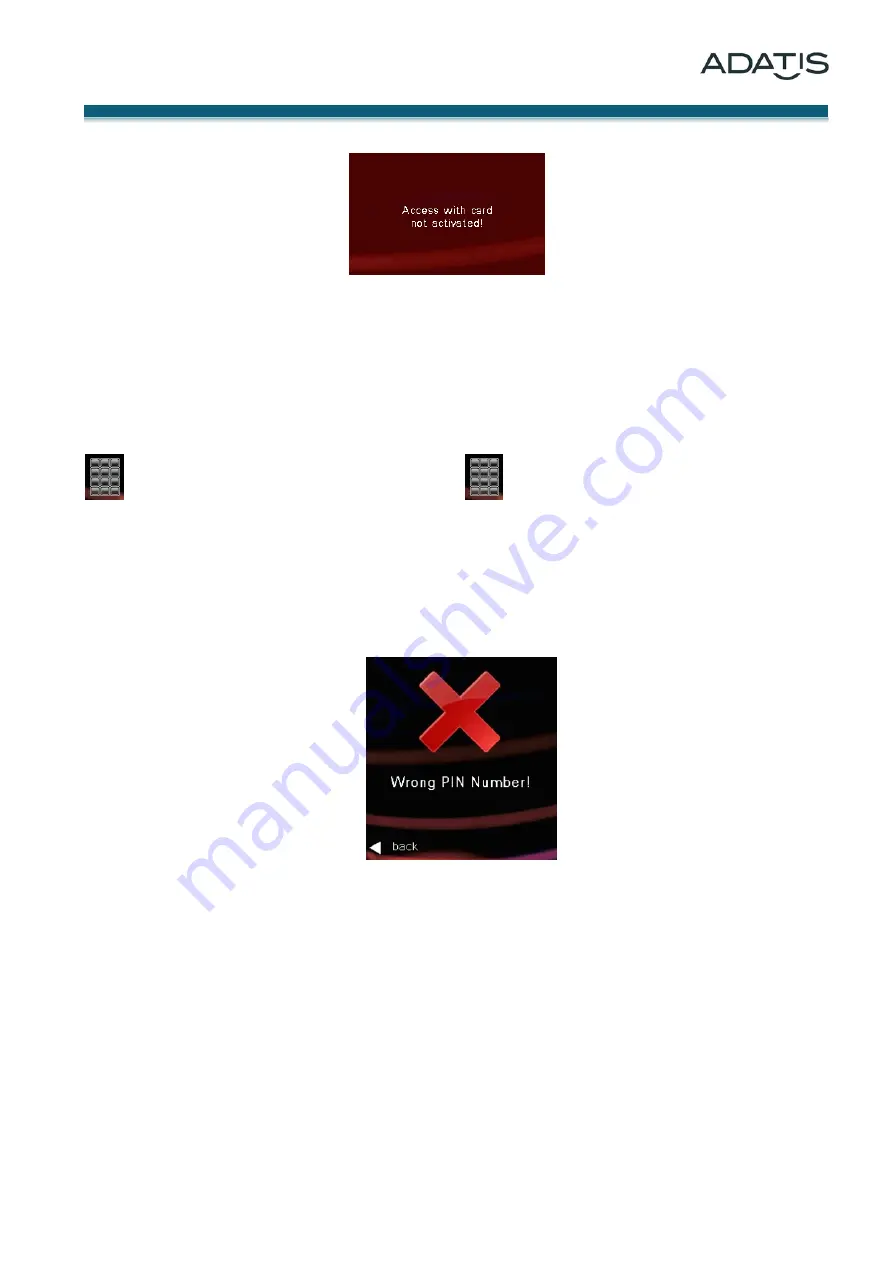
Adatis GmbH & Co. KG
Version 1.000
Seite 14 von 32
Tritt der Fall ein, dass die Karte zwar
dem System bekannt ist, aber zum Zu-
tritt gesperrt ist (Haken in der
Zutrittskontroll-Liste fehlt), wird dies
durch eine entsprechende Bildschirm-
meldung angezeigt.
Zutritt via PIN-Code
Während der Zutritt per RFID den Besitz der korrekten Karte
voraussetzt, ist beim Zutritt via PIN-Code die Kenntnis des
korrekten Codes erforderlich.
Durch Anklicken des PIN-Code Icons in der
unteren linken Ecke des Bildschirmes wird
eine 10er-Tastatur eingeblendet. Eine Fehlein-
gabe kann mit der Taste ,Korr‘ rückgängig gemacht
werden. Die Eingabe wird durch Betätigung der Taste ,OK‘
beendet.
Ist der eingegebene Code korrekt, wird der Zutritt gewährt.
Wird ein falscher Code eingegeben, wird
für 2 Sekunden eine Mitteilung angezeigt,
dass der Code nicht zum Zutritt berechtigt.
Tritt der Fall ein, dass der PIN-Code zwar in
der Zutrittskontrollliste eingegeben wurde,
aber der Haken bei PIN-Code nicht gesetzt
wurde, erscheint dieselbe Bildschirm-
meldung.
Zweistufiger Zutritt
Durch Kombination verschiedener Berechtigungen wie
Karte und PIN-Code kann ein 1- bis 2-stufiger Zutritt erfol-
gen. Ist per Webbrowser der zweistufige Zutritt für einen
Benutzer eingerichtet, müssen die Berechtigungen in belie-
biger Reihenfolge präsentiert werden. Bildschirmmitteilun-
gen fordern den Benutzer entsprechend auf, sich mit dem
nächsten Ausweis zu identifizieren, um Zutritt zu erlangen.
Is the card indeed known to the system,
but access is blocked (tick in the access
control list is missing), this is indicated by a
respective message on the screen.
Access via PIN code
While access via RFID requires the possession of the cor-
rect card, the access via a PIN code requires to know the
correct code.
By clicking on the PIN icon in the lower left corner
of the screen, a 10-key keyboard is displayed. A
mistake can be undone with the button ,Corr‘.
The entry is completed by pressing the ,OK‘ but-
ton.
If the code is entered correctly, the access is granted.
If an incorrect code is entered, there is a
message for 2 seconds, that the code is
not entitled to access.
In the case that the PIN code is entered
in the access control list, but the check is
not set for PIN code, this is indicated by
the same message on the screen.
2-tier access
By combining different credentials such as card and PIN
code, a 1- to 2-level access can be realized. If the 2-level
access for a user is set at the browser the credentials must
be presented in any order. Screen messages prompt the
user accordingly to identify with the next credential to gain
entry.
For example, if the 2-level access via card and PIN is set up















































