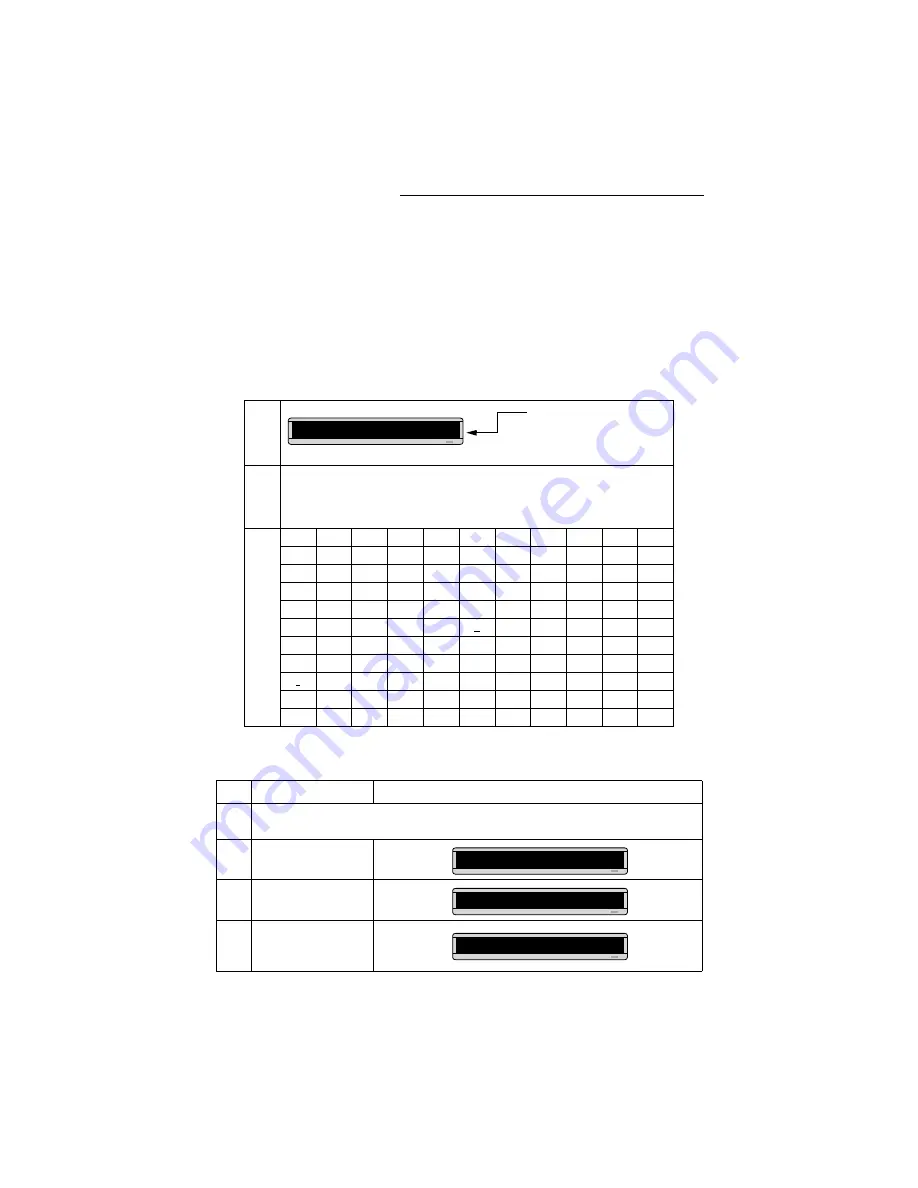
Remote Control Programming Manual
26
Advanced text messaging: Example 10 — International characters
Example 10 — International characters
International characters — like ü and é — can be included in
messages.
NOTE: International characters can not be used with the small [SS5]
font.
The following table summarizes all the international characters that
can be used:
The following example shows how to use international characters in
a message:
B
ase
Ch
ar
ac
te
rs
(Use the
CAPS
button on the Remote Control for the lowercase letters.)
A
C
E
I
N
O
U
Y
?
!
$
In
te
rna
ti
o
n
al
Ch
ar
ac
te
rs
â
Ç
é
ï
ñ
ô
ü
ÿ
¿
¡
¢
ä
ç
ê
î
Ñ
ö
û
Y
?
!
£
å
C
ë
ì
N
ò
Ü
y
¥
Ä
c
è
I
n
Ö
ú
ƒ
Å
É
i
ó
U
$
æ
E
o
u
Æ
e
O
á
o
a
A
a
Step
When you do this...
You see this...
1
Delete all the messages currently stored in the sign.
(See “Clearing a sign’s memory” on page 5 or “Example 5 — Deleting messages” on page 16.)
2
Press
PROGRAM
.
3
Press
ADV
.
4
Using
CAPS
and
SHIFT
when needed, type
Submit
your re
Type a Base Character, like
A
.
Then press
SELECT
to choose
an international character.
A] A
PROG TEXT A
A]
A]ubmit your re
Содержание Beta-Brite
Страница 6: ...vi ...
Страница 50: ...Remote Control Programming Manual 44 Quick Reference Card How to create a graphic ...
















































