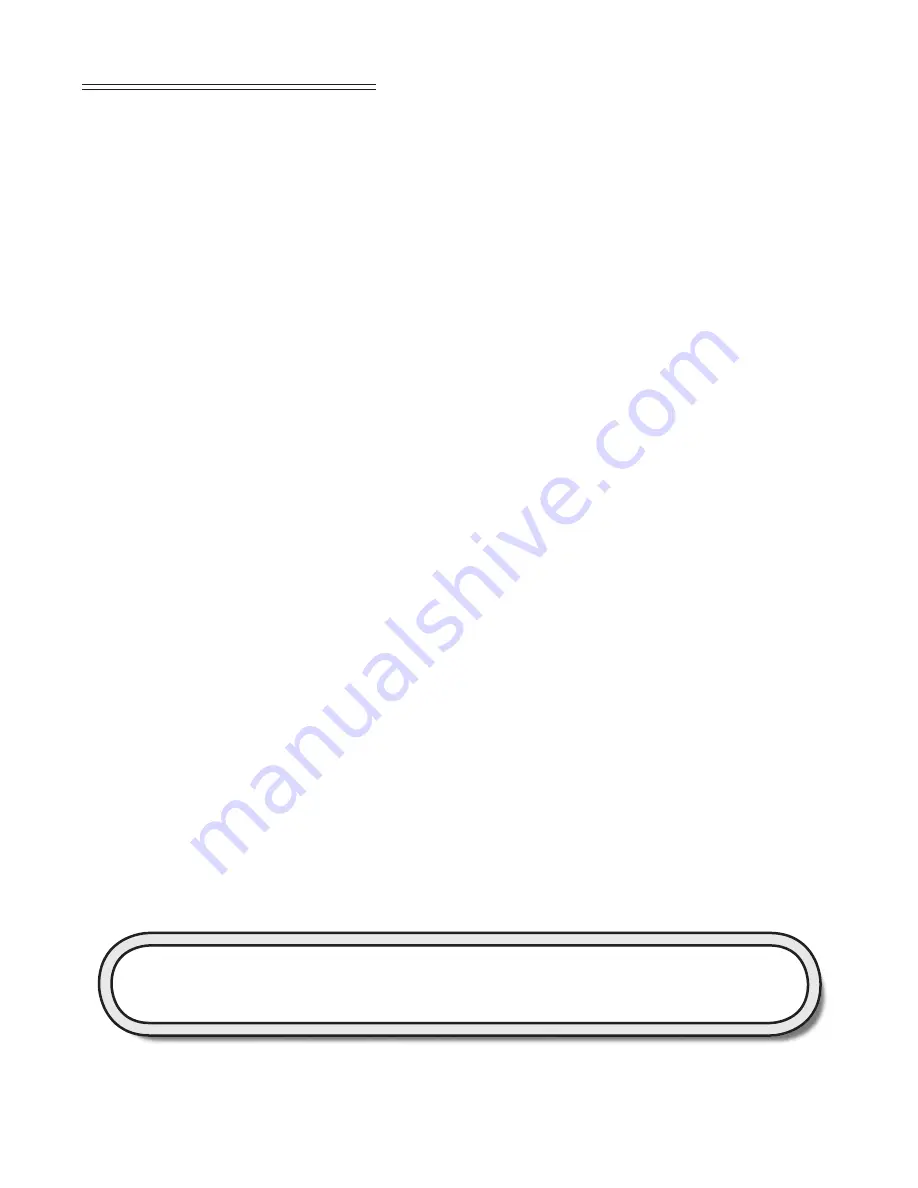
7
Playing a Message
1. When finished recording messages, slide the PLAY/RECORD
switch to the PLAY-1 position. Press down on the
Randomizer,
and your message will play back. Press down again, and your
next message will play - the
Randomizer
will provide a randomly
selected message.
2. To access the second level of messages, slide the PLAY/RECORD
switch to the PLAY-2 position.
3. Optionally access your
Randomizer
by inserting any external
switch with a standard 1/8” (3.5mm) plug into the jack labeled
Ext Switch.
4. On level 1,
Randomizers
will play back messages at random.
This means that the same message could repeat before other
messages are selected.
It’s just like flipping a coin.
On level 2, mes-
sages are played back in a pseudo random pattern, also known
as Gamer Selection. That is, no one message will repeat until all
the other messages have played.
5. After all messages have played, the pattern will repeat. If you
want the
Randomizer
to use a different pattern, switch to the
Play-1 level, play any message, then return to level-2. This will
reset the Gamer random pattern.
Refer to the section,
Randomizing Ideas
at the end of this
manual for example uses of random messaging.
Содержание Randomizer Gamer
Страница 15: ...15 Notes ...
















