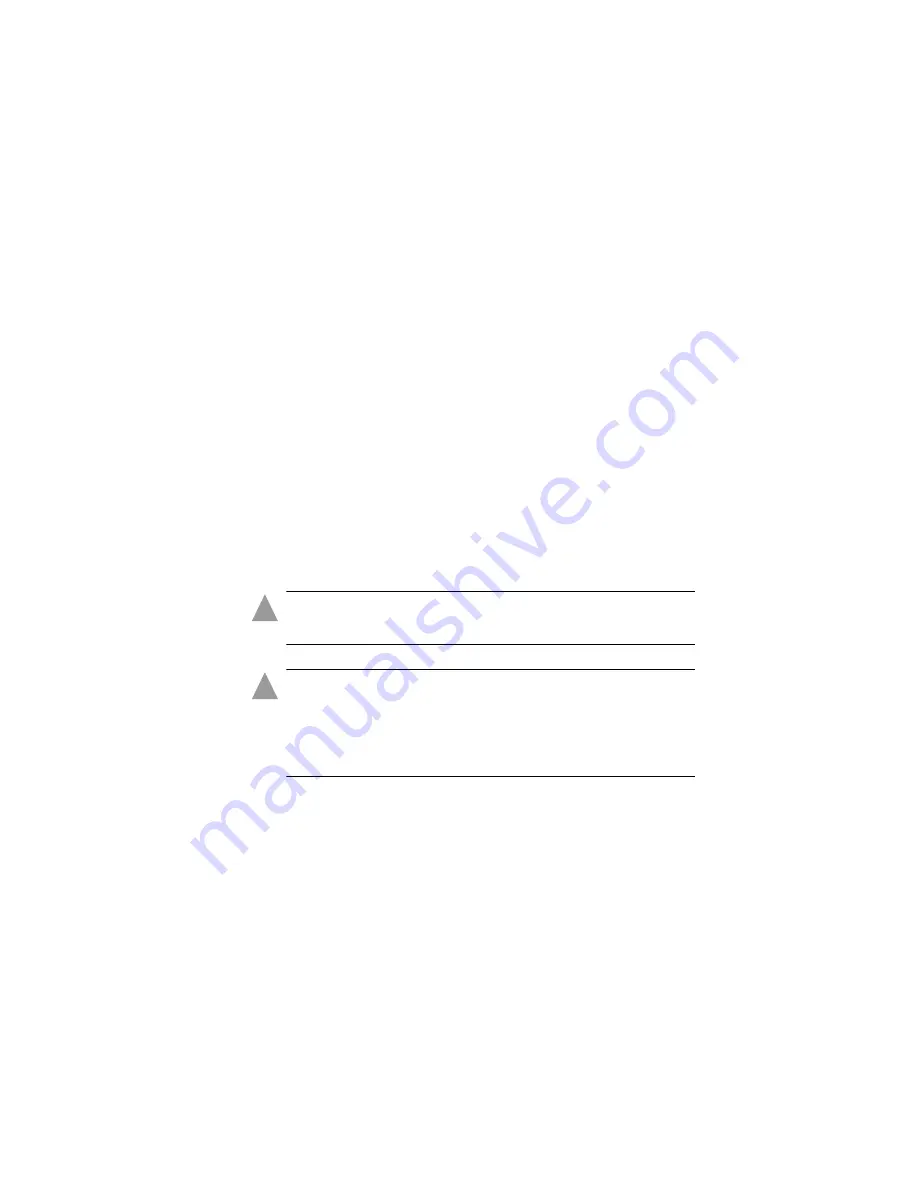
4-7
Removing and Replacing Enclosure Components
Replacing an I/O Module
This section provides basic information about your Storage
Enclosure’s I/O modules, including removal and installation
instructions.
Two I/O modules are located on the rear of the Storage Enclosure,
and they are interface-specific. A blank I/O module may also be
available for single I/O module configurations.
(For detailed information about your I/O modules, see the chapter
dedicated to your specific interface:
■
For a SATA interface (Adaptec FS4100 or FS4500), see
■
For an FC interface (Adaptec FC4100), see
.
■
For an Ultra320 SCSI interface (Adaptec SC4100), see
.
To maintain proper airflow and cooling, either an I/O module or
an I/O blank must be installed in both of the Storage Enclosure’s
I/O slots.
Caution:
The I/O modules on the SC4100 are
not
hot-
swappable. Do not attempt to hot-swap SCSI I/O modules.
Caution:
Although SATA and FC I/O modules are hot-
swappable, Adaptec
highly recommends
that you power off the
Storage Enclosure before removing or installing any I/O
module. Hot-swapping an I/O module may result in data
loss or damage to the module and enclosure electronics.
Removing an I/O Module
To remove an I/O module from the Storage Enclosure:
1
Power off the host system and enclosure.
!
!
















































