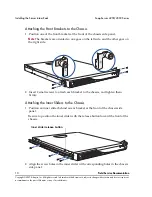Installing the Server into a Rack
Snap Server 4200/4500 Series
10
Field Service Documentation
Copyright © 2007, Adaptec, Inc. All rights reserved. Information in this document is subject to change without notice and does not represent
a commitment on the part of Adaptec or any of its subsidiaries.
Attaching the Front Brackets to the Chassis
1
Position one of the front brackets at the front of the chassis side panel.
Note
The brackets are oriented so one goes on the left side, and the other goes on
the right side.
2
Insert 2 small screws to attach each bracket to the chassis, and tighten them
firmly.
Attaching the Inner Sliders to the Chassis
1
Position an inner slider behind an ear bracket at the front of the chassis side
panel.
Be sure to position the inner slider with the release button toward the front of the
chassis.
2
Align the screw holes in the inner slider with corresponding holes in the chassis
side panel.
Inner slider release button