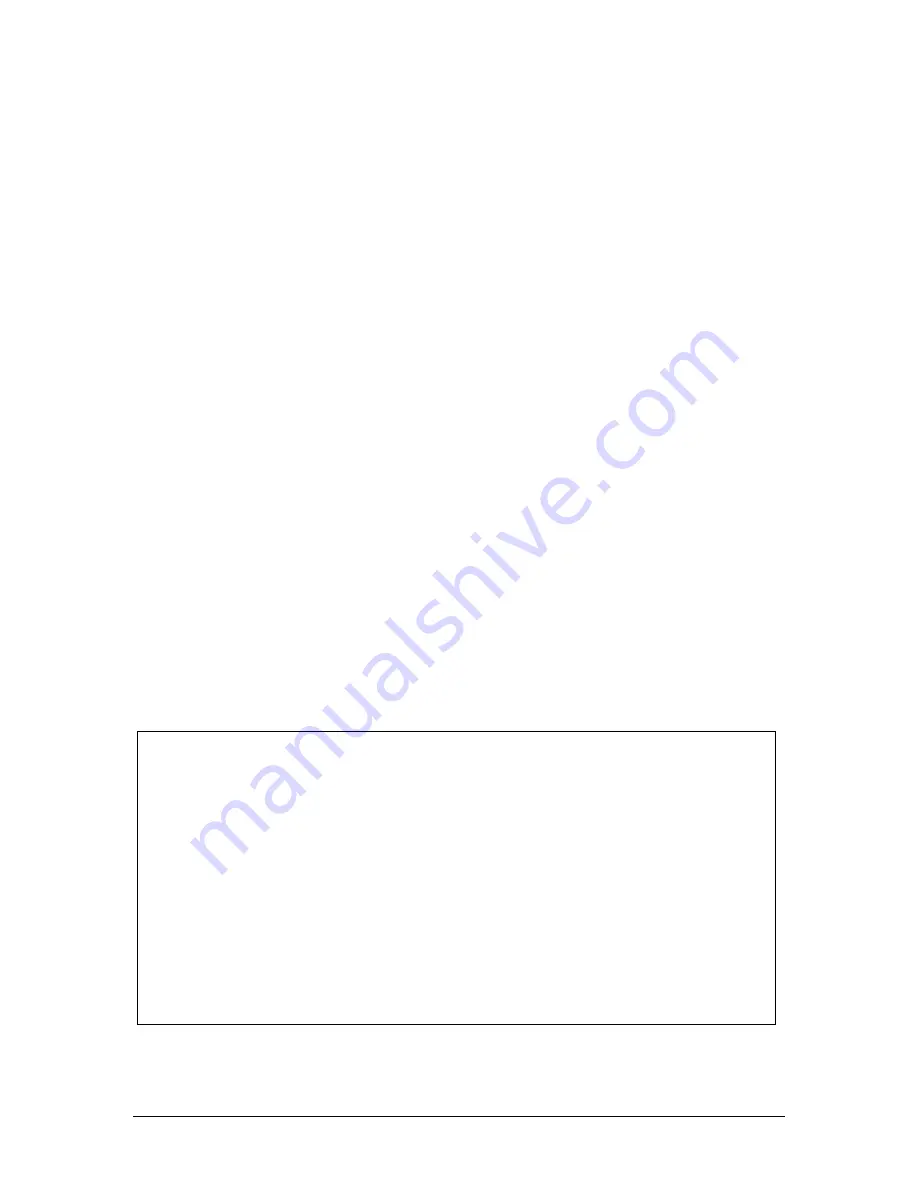
7
1.0 Overview
1.0.1
Brief System Description
The XG1 Installation Software provides a tool that enables a field installer to configure an
Adapt4
XG1
radio as part of its installation in the field. The field installer “installs” the radio to
make it capable of communicating on the correct network. Subsequently, the Network Operator
will “commission” the site, possibly after the field installer has left the site. The commissioning
process includes further configuring of the site over-the-air and coordinating the start of service
with the end-user. When the site is commissioned, it may begin carrying end-user traffic.
The Installation Software normally runs on a laptop computer and has the following capabilities:
•
Network configuration – Set the
XG1
radio configuration so that it can join the correct
network. The network's Element Management System (EMS) will further configure the radio
after it has joined the network.
•
Software updates – Download new software distributions from the laptop to the radio.
•
Antenna Pointing – Point the station's antenna using the laptop software's visual and audible
indications of the signal strength received from the Base Station.
•
Interface configuration – If applicable, configure the RS-232 serial ports.
The above list of capabilities is also a brief outline of the tasks of installing the radio. More
details will be given below.
Table 1.0-1 provides an equipment list needed to support use of the XG1 Installation Software.
Table 1.0-1: Items Needed to Connect Radio to Computer
1.
Laptop with:
•
Windows 98 or later
•
Ethernet port
•
128 MB RAM
•
Correct time/date set
•
SVGA display or better
2.
Ethernet cable
•
Cross-over (if directly connected)
•
Straight-through (if connected via hub)
3.
RS-232 cable (for testing user ports)
•
DB-9F, null cable or null adapter
•
XG1 Installation software
Содержание XG1
Страница 1: ...XG1 Radio Installation Manual A4 00103 011 02 Rev 1 11 May 2007 Copyright 2007 Adapt4 LLC...
Страница 2: ......
Страница 6: ......
Страница 10: ...0 1 0 2 3...
Страница 11: ...11...
Страница 12: ...Figure 1 0 2 Connecting XG1 Radio to a Laptop...
Страница 13: ...13 Figure 1 0 3 Typical Wall Mounted Remote Site...
Страница 24: ...Figure 1 6 1 Spectrum Analyzer Tab Figure 1 6 2 Zoomed In Plot...
Страница 25: ...25 Adapt 4 Inc 605 N John Rodes Boulevard Melbourne FL 32934 321 751 2811 www adapt4 com info adapt4 com...
Страница 26: ......






















