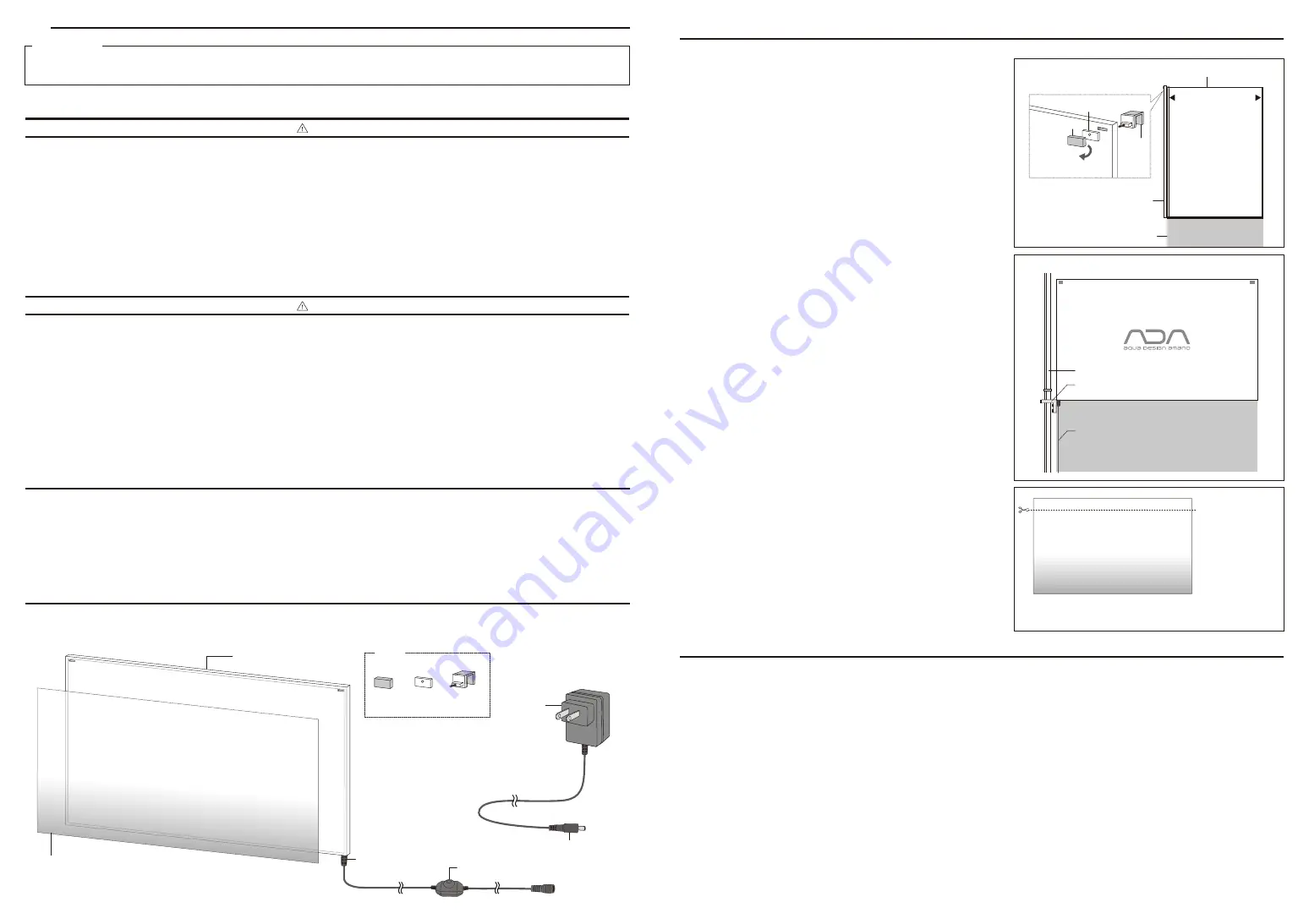
○
Do NOT disassemble nor modify this product. It can cause fire, electric shock or malfunction of the product.
○
Do NOT use this product if accidentally dropped to floor. It can cause fire, electric shock or malfunction of the product.
○
Use this product in the operating temperature range specified in this instruction manual. Do NOT use this product in a place where the product is directly exposed to sunlight,
water, rain, wind or frequent vibration, or in high humidity. It can cause fire, electric shock or malfunction of the product.
○
Avoid water. It can cause electric shock or malfunction of the product. Stop using this product immediately if the product gets wet.
○
Do NOT touch the AC adapter or Power Plug with wet hands. It can cause electric shock.
○
Do NOT cover this product with any flammable materials including a cloth or paper. Do NOT use this product near flammable materials. It can cause fire.
○
Do NOT insert any metals or flammable materials inside this product. It can cause fire, electric shock or malfunction of the product.
○
To prevent electric shock and injury, KEEP OUT OF REACH OF CHILDREN.
○
Do NOT forcefully bend, twist or pull the Power Supply Cord. If the Power Supply Cord is damaged, it can cause fire or electric shock.
○
Stop using this product immediately if the Power Supply Cord is damaged (exposed cable core, disconnection of the cord etc.) It can cause fire or electric shock.
○
Keep the AC adapter away from water. It can cause fire or electric shock. In case of using an electrical outlet located below the aquarium, keep the Power Supply Cord
running under the AC adapter.
LIGHT SCREEN is an easy-to-install LED back light designed for aquarium tanks. Slim body design, easy to storage. You can choose from two background colors: a basic
white color which brightens up a whole aquascape and a cool refreshing blue gradation background using the included Gradation sheet (electrostatic film).
*Install the Gradation sheet depending on your preference(both up and down sides). It also has a dimmer function which allows you to adjust the strength of the background
light according to the brightness of the main lighting system. Installed with SOLAR RGB or AQUASKY RGB, it will provide optimal lighting conditions for photography.
Product Lineup
○
LIGHT SCREEN 60
W60×D30×H36cm (Glass thickness 6mm)
○
LIGHT SCREEN 90
W90×D45×H45cm (Glass thickness 10mm)
●
Safety Instruction
1. Product Features of LIGHT SCREEN
2. Names of Product Parts
English
※
Read the following safety instructions thoroughly before using this product. A failure to adhere to
the following safety instructions can result in electrical shock, fire, burns and other serious accident.
●
Before the installation of this product, make sure to read this instruction manual carefully and understand all of its directions.
●
Please keep this instruction manual even after reading it and refer back to it when needed.
IMPORTANT
Parts
Hook
Packing piece
Clamp
* LIGHT SCREEN 60 contains two (2) sets.
* LIGHT SCREEN 90 contains three (3) sets.
Light emitting screen
Gradation sheet
AC adapter
Dimmer switch
Cord bushing
Power supply plug
WARNING
○
Be cautious not to drop this product into water or off the ground.
○
Keep the Light emitting screen, AC adapter, Power Supply Switch and Power Supply Plug away from water. This product is not waterproofed.
○
Do NOT leave the Light emitting screen directly on the floor or any places other than an aquarium tank during use.
○
The Light emitting screen becomes hot due to heat radiation during use. It is not a malfunction of the product.
○
LED light of the lighting unit is not replaceable.
○
Do NOT use any kind of adhesion tape on this product nor expose the product to direct sunlight. It can cause discoloration or deterioration of the product.
○
Do NOT use this product in a place with poor electrical connections. It may cause flickering light or black out.
○
Do NOT use this product near a radio or television. It can cause noise problems.
○
Do NOT pull the Power Supply Cord while unplugging this product. Always hold the adapter when plugging it off.
○
Always unplug the AC adapter or Power Plug before maintenance.
○
Do NOT apply hot water of 40 or above, alcohol, paint thinner or benzene. It can cause deterioration or deformation of the product.
○
Due to the nature of resin, yellowing of the Light emitting screen may occur over the course of time.
CAUTION
Operating Instruction on Light emitting screen
①
Using the hooks, install Light emitting screen on the back of an aquarium tank as
illustrated.
*Place the light emitting side of the screen (the one without ADA logo mark) toward the
tank. There are two (2) mounting holes on LIGHT SCREEN 60 and three (3) mounting
holes on LIGHT SCREEN 90.
*Make sure to insert a packing piece in the right orientation to the hook before installation.
(A hole is located on the upper section of the Packing piece.) Place a packing piece over a
mounting hole in order to prevent water from getting into the Light emitting screen.
*When installed with SOLAR
Ⅰ
STAND or SOLAR
Ⅱ
STAND, the Cord bushing of the Light
emitting screen may hit on the stand mounting bracket. Do not forcefully place the screen
to avoid damaging the Cord bushing. Install the screen after moving the location of the
stand mounting bracket.
②
Connect the Light emitting screen to the AC adapter’s Power supply plug and plug into wall
outlet.
③
Turn the Dimmer switch to the ON position for the brightest setting. (It’s adjustable to your
needs.)
Operating Instruction on Gradation sheet
①
Gradation sheet is an electrostatic film. Peel off the release paper and affix the sheet
(the glossy side) to the glass surface of the aquarium tank. Keep placing your hands
on the sheet until it completely sticks to the glass surface. The sheet will hold up
nicely over time.
*Wipe the glass surface clean with a dry cloth before affixing the Gradation sheet. The
sheet may not stick well on a dirty glass surface.
*Gradation sheet can be repeatedly used, but then it will decrease the efficiency. In such
a case, affix the sheet on a glass surface and rub the back of the sheet with a dry cloth.
It will restore its efficiency.
*When placing the Gradation sheet with the blue color side down, you may cut the clear
side of the sheet according to the height of the substrate section.
②
Install the Light emitting screen on the aquarium tank, affixed with the Gradation sheet.
*Gradation sheet does not stick to the Light emitting screen. Affix the sheet to the aquarium
tank before installing the screen.
*If water gets in between the Gradation sheet and the tank, immediately wipe it off with a
dry cloth.
③
For storage, place the Gradation sheet (the glossy side) on the release film (the glossy
side).
*Keep the release film for later use.
Light emitting screen
Packing piece
Clamp
turn
ADA logo mark side
Aquarium tank
back side
front side
aquarium cabinet
side view
Hook
Gradation sheet
3. Operating Instruction
○
LIGHT SCREEN 60
Size W600
×
H360
×
D7 (mm)
Input voltage
AC100
〜
240V 50/60Hz
Power consumption
10W±10%
Rated Power
12W
Luminous flux
900
〜
1,000lm
Color temperature
6,500
〜
7,000 (Due to the nature of LED lighting, there are variation in color temperature.)
LED
69
LED lifetime
Over 30,000hrs (subject to operating environment)
Operating temperature range
0
〜
35
○
LIGHT SCREEN 90
Size W900
×
H450
×
D7 (mm)
Input voltage
AC100
〜
240V 50/60Hz
Power consumption
14W±10%
Rated Power
18W
Luminous flux
1,300
〜
1,450lm
Color temperature
6,500
〜
7,000 (Due to the nature of LED lighting, there are variation in color temperature.)
LED
105
LED lifetime
Over 30,000hrs (subject to operating environment)
Operating temperature range
0
〜
35
4. Product Specification
*When placing the Gradation sheet with the blue color side down, you
may cut the clear side of the sheet according to the height of the
substrate section.
Cord bushing
SOLAR RGB STAND
Mounting bracket












