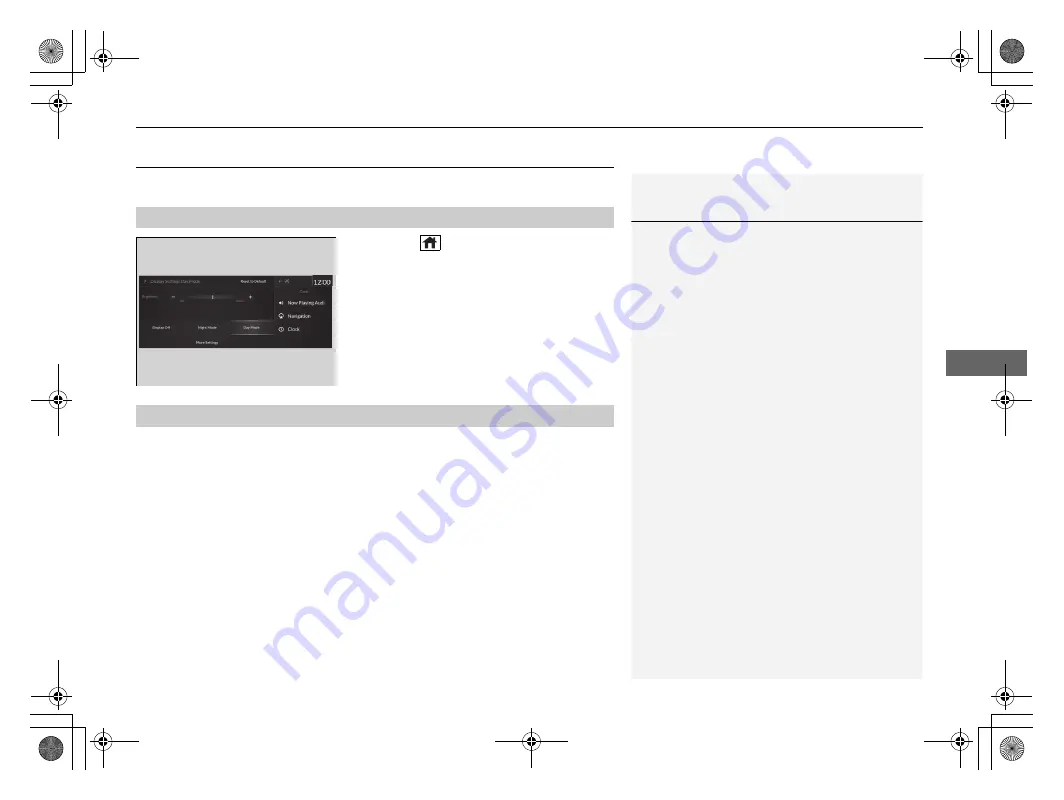
273
uu
Audio System Basic Operation
u
Display Setup
Features
Display Setup
You can change the brightness of the audio/information screen.
1.
Press the
(home) button.
2.
Select
Settings
.
3.
Select
Display
.
4.
Select
Day Mode
or
Night Mode
.
5.
Select the setting you want.
u
When you adjust the
Contrast
and
Black Level
, select
More Settings
.
Certain manual functions are disabled or inoperable while the vehicle is in motion.
You cannot select a grayed-out option until the vehicle is stopped.
■
Changing the Screen Brightness
1
Changing the Screen Brightness
You can change the
Contrast
and
Black Level
settings in the same manner.
To reset the settings, select
Reset to Default
.
Reset to Default
is only applicable to the settings in
the current mode.
■
Limitations for Manual Operation
*
* Not available on all models
21 ACURA RDX-31TJB6210.book 273 ページ 2020年6月16日 火曜日 午後12時39分
Содержание RDX 2021
Страница 1: ...2021 RDX Owner s Manual...
Страница 32: ...30 21 ACURA RDX 31TJB6210 book 30...
Страница 46: ...44 Safe Driving Airbags Airbag System Components 6 7 8 9 10 9 9 9 6 9 9 11 12 21 ACURA RDX 31TJB6210 book 44...
Страница 148: ...146 21 ACURA RDX 31TJB6210 book 146...
Страница 242: ...240 21 ACURA RDX 31TJB6210 book 240...
Страница 406: ...404 21 ACURA RDX 31TJB6210 book 404...
Страница 534: ...532 21 ACURA RDX 31TJB6210 book 532...
Страница 640: ...638 21 ACURA RDX 31TJB6210 book 638...






























