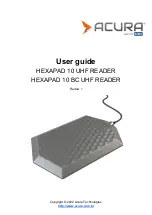Rev. 1
HEXAPAD 10 BC USB
3 Introduction to equipment
The UHF HEXAPAD reader is a desktop reader with UHF (Ultra High Frequency) (UHF) RFID
technology developed with a narrow reading field Near Field antenna, specific for checkout operations.
Below are the main features:
● Its integrated antenna is of the
Near Field type
, restricting tag readings in a region above the
reader, minimizing unwanted readings of nearby tags on the sides of the reader;
● It can work in two distinct ways, Standalone and Transparent:
○
Standalone Mode
:
■ Does tag readings automatically;
■ Turn off/turn on RF, read tag, or stay at rest;
■ Sends the results of the reads in the following interfaces:
● Via keyboard emulation (native);
● Via serial communication;
● Via keyboard emu serial communication;
■ Various configuration parameters via serial terminal;
● Reading power;
● RF times;
● Gen2 parameters, (tag >> reader) and (reader << tag);
● Reader information;
● Read operations;
● Read filter by RSSI value of the tag;
■ Decodes standard Tags
GS1 SGTIN-96 and SGTIN-198
for checkout
applications, sends in the following formats:
● gs1string, example "(01)03608449920322(21)1540341";
● gs1epcuri, example "urn:epc:tag:sgtin-96:1.360844.0992032.1540341";
● gs1epcpureuri, example "urn:epc:id:sgtin:360844.0992032.1540341";
● gs1gtin13, example "3608449920322";
● gs1sgtin13, example "3608449920322 1540341";
■ Decodes tags in the Acura Autoid System standard for registering tags for
vehicle identification application:
● autoidcs
○ wiegand26, example "172 13259";
○ magstripe, example "00001034695627";
■ Decodes tags in the ASCII standard;
■ Option not to decode and send the value in epc hexa of the tag;
■ In addition to reading and decoding the Tag's EPC, you can read any tag
memory bank;
○ Transparent Mode:
■ The reader must be commanded by a Software that uses MercuryAPI, a
complete API for reading and writing tags in the following languages:
● C, .Net (C#) and Java;
● Compatible with Windows 10, Mac and Linux without driver required, for Windows 7 and 8
the driver is provided for installation;
● Wide variation of reading power: 0 to 27dBm (above 15dBm, use a Y extender cable for an
additional power input).
Содержание HEXAPAD 10
Страница 5: ...Rev 1 HEXAPAD 10 BC USB BLANK...
Страница 14: ...Rev 1 HEXAPAD 10 BC USB Part 1 Overview and installation Equipment Overview Installation...
Страница 15: ...Rev 1 HEXAPAD 10 BC USB 6 Equipment overview 6 1 Hardware HEXAPAD...
Страница 17: ...Rev 1 HEXAPAD 10 BC USB 6 2 1 Barcode reading angulation Field Vision Field Vision...
Страница 19: ...Rev 1 HEXAPAD 10 BC USB 2 Big carcode Barcode placement...
Страница 23: ...Rev 1 HEXAPAD 10 BC USB 6 2 1 3 VSWR integrated antenna 6 2 1 4 Gain Far Field...
Страница 27: ...Rev 1 HEXAPAD 10 BC USB 7 1 1 1 2 Step 2 Load the driver 1 Right click go to Update Driver...
Страница 33: ...Rev 1 HEXAPAD 10 BC USB Part 2 Standalone Mode Reader in Standalone Mode Reader Settings Usage Examples...
Страница 80: ...Rev 1 HEXAPAD 10 BC USB...
Страница 83: ...Rev 1 HEXAPAD 10 BC USB 10 Part 4 Update the firmware How to update the firmware of the reader Windows...
Страница 85: ...Rev 1 HEXAPAD 10 BC USB 4 Type help without argument to verify that the reader is connected correctly...