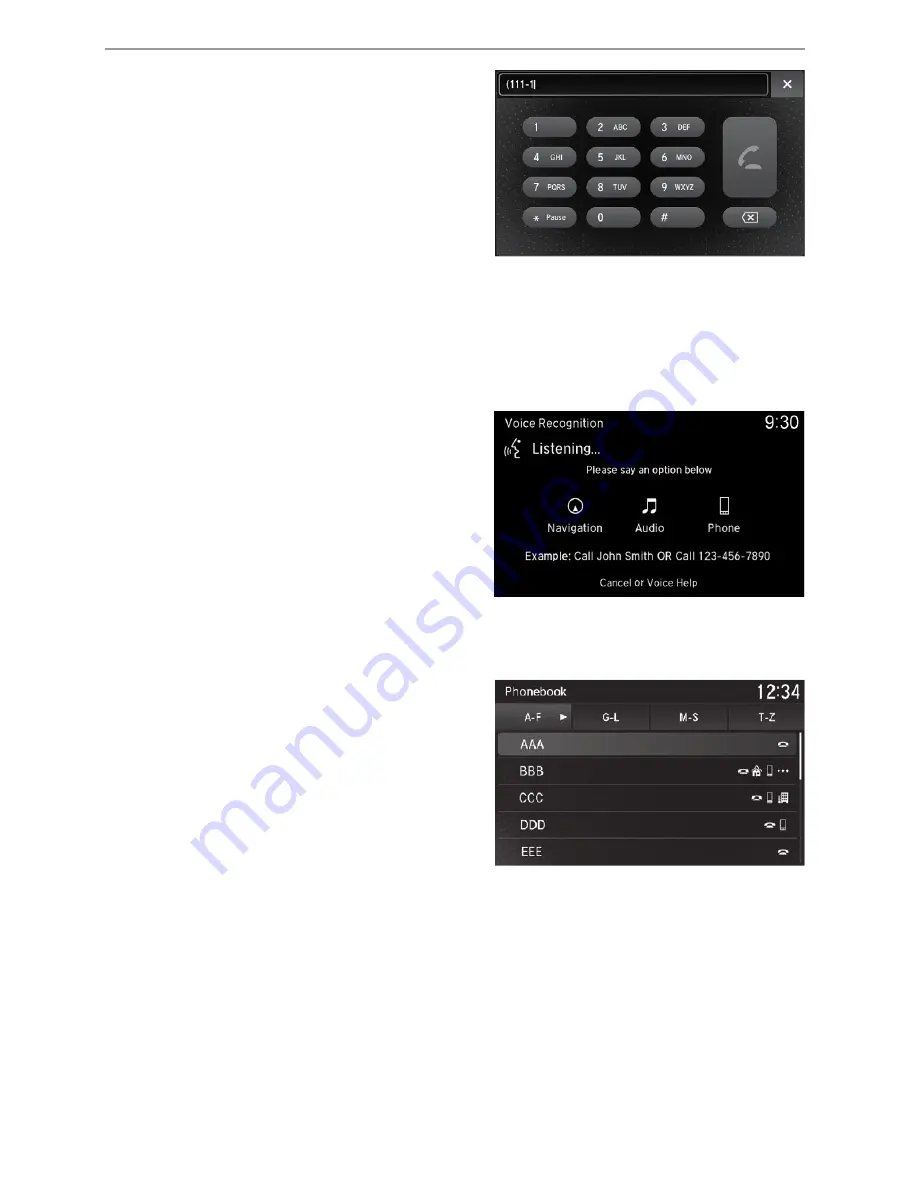
1. Press PHONE.
2. Use the interface dial to select Dial.
3. Use the touchscreen to enter the
phone number.
4. Select the green phone icon to call.
n
Using the Phonebook
When your phone is paired, its entire phonebook can be automatically
imported to the system if you select On for Automatic Phone Sync.
Using voice commands
1. Press the Talk button.
2. Say “Call” and the contact name.
For example, “Call John Smith.”
Using the menu
Use the interface dial to make and enter selections.
1. Press PHONE.
2. Select Phonebook.
3. Scroll through the list to find the
name you want to call, then select
the number to call.
n
Storing Speed Dial Entries
Store up to 20 numbers for quick dialing.
1. Press PHONE.
2. Select Speed Dial, then select New Entry.
3. Choose an entry method.
4. If desired, you can create a voice tag for the number. Follow the
prompts.
When a voice tag is created, you can press the Talk button and say “Call”
and the stored voice tag.
BLUETOOTH
®
HANDSFREELINK
®























