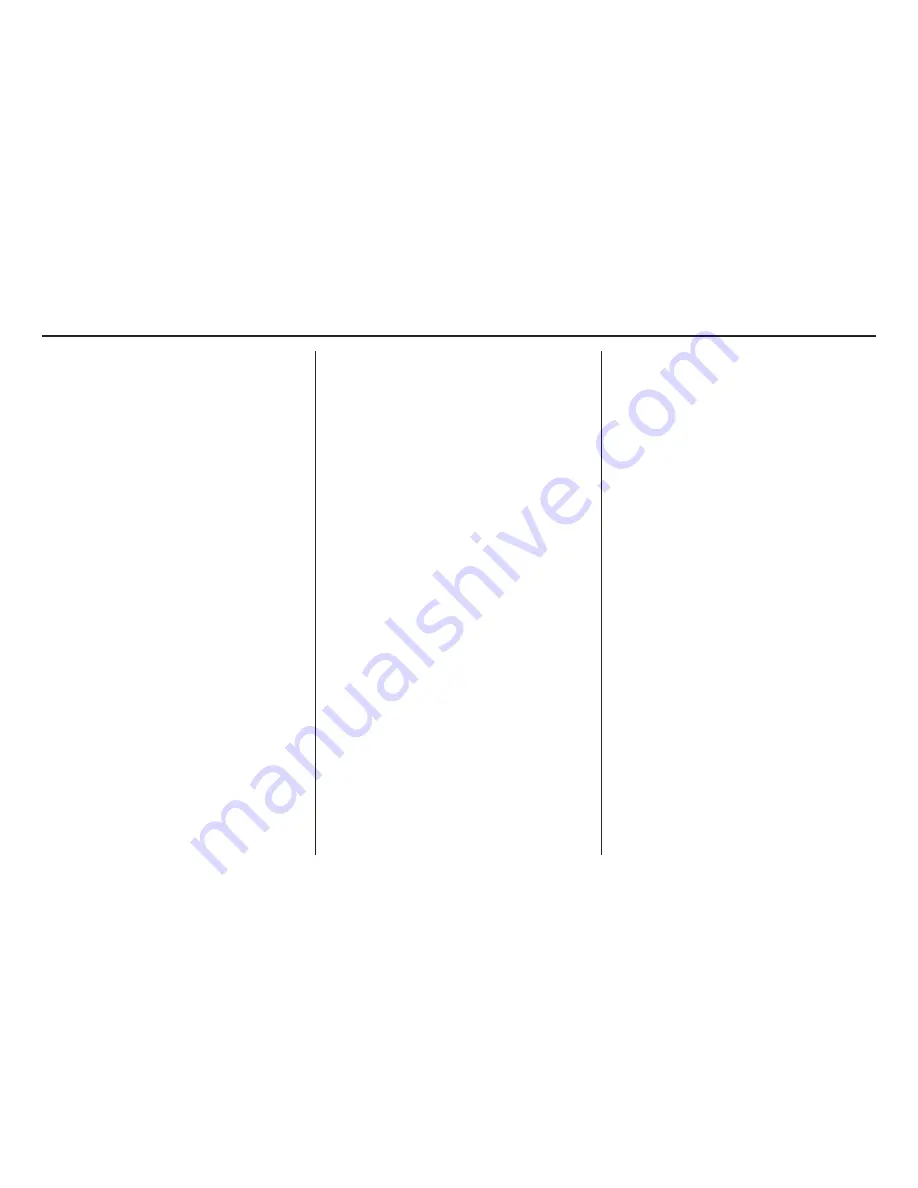
Navigation System
1
Table of Contents
Introduction ..................................
4
Manual Overview ............................
4
System Overview ............................
4
Accessories Precautions ..................
5
Important Safety Information ..........
5
Map Overview .................................
6
Current Street ....................................
6
Verified/Unverified Street..................
6
User Agreement ............................
8
Getting Started ...........................
10
System Controls ............................
10
Voice Control Basics.....................
13
Using the Voice Control System ......
14
Improving Voice Recognition ..........
14
Selecting an Item (Button) on the
Screen .........................................
15
Selecting an Item in a List .............
15
Entering Information .....................
16
System Start-up .............................
17
Bluetooth® HandsFreeLink® .......
18
Map Screen Legend.......................
19
Map Screen Description ................
20
Zoom In/Out....................................
20
Map Scrolling ..................................
20
Displaying Current Location .........
20
Traffic Display Legend..................
21
Real Time Traffic Display.............
22
Viewing Flow Data ..........................
22
Viewing Incident Reports.................
23
System Function Diagram .............
25
Entering a Destination ..............
26
By Address ....................................
27
Selecting the State or Province........
27
Selecting the City .............................
27
Selecting the Street ..........................
29
Entering the Street Number .............
31
By Address Book...........................
31
Adding Addresses to the Personal
Address Book................................
32
By Places .......................................
32
Finding the Place by Category ........
33
Finding the Place by Name..............
37
Finding the Place by Phone
Number .........................................
37
Finding the Place by Zagat 2007.....
37
By Intersection...............................
38
Selecting the State or Province........
38
Selecting the City .............................
39
Selecting the Street ..........................
40
By Previous Destinations...............
42
By Map Input.................................
43
Showing the Map of Current
Position.........................................
44
Showing the Map of City..................
44
Showing the Map of State ................
45
Showing the Map of Continental
USA...............................................
45
By Today’s Destinations................
46
Editing Today’s Destination List .....
46
Adding Destinations to the List........
47
By Go Home ..................................
48
Driving to Your Destination .....
49
Driving to Your Destination ..........
49
Calculate Route to Screen..............
49
Changing the Routing Method.........
50
Viewing the Routes...........................
50
Viewing the Destination Map ..........
52
Map Screen ....................................
52
Route Line ........................................
52
Map Screen Legend .........................
53
Guidance Screen ............................
54
Guidance Screen Legend .................
54
Distance and Time to
Destination..................................
55
Map Menu......................................
55
Voice Guidance Prompts .................
56
Direction List .................................
57
EXIT INFO
(Freeway Exit Information)..........
57
Split Screen Guidance....................
58
2008 RDX
31STK810


































