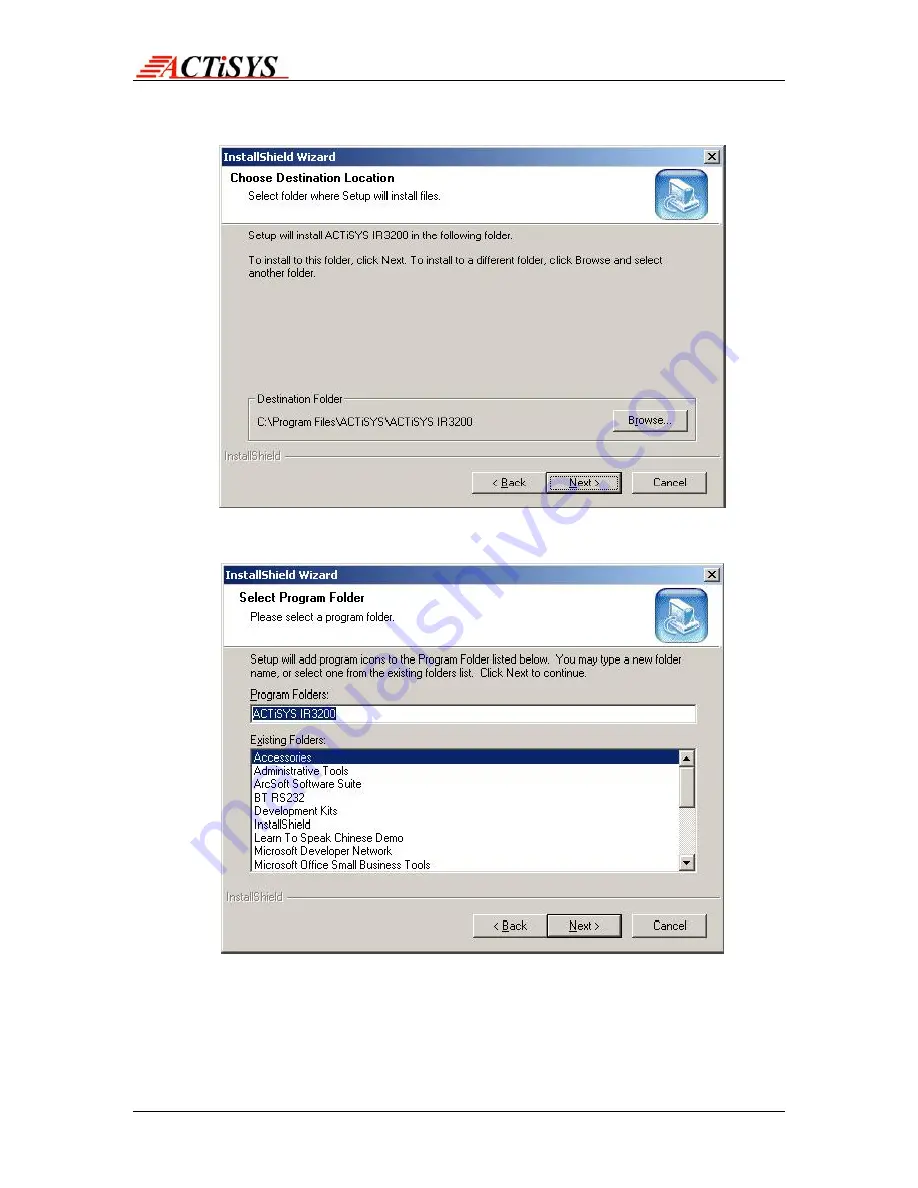
ACT-IR3200SW User’s Manual
The Wireless Connectivity Expert
3. Press the Browse button, if you wan the change the location. Press Next button
to continue
4. Change the Program folder if required, Press Next to proceed
Copyright 2004-2005 ACTiSYS Corp. Page
5
of
24
July
12
th
, 2005
Version 1.2