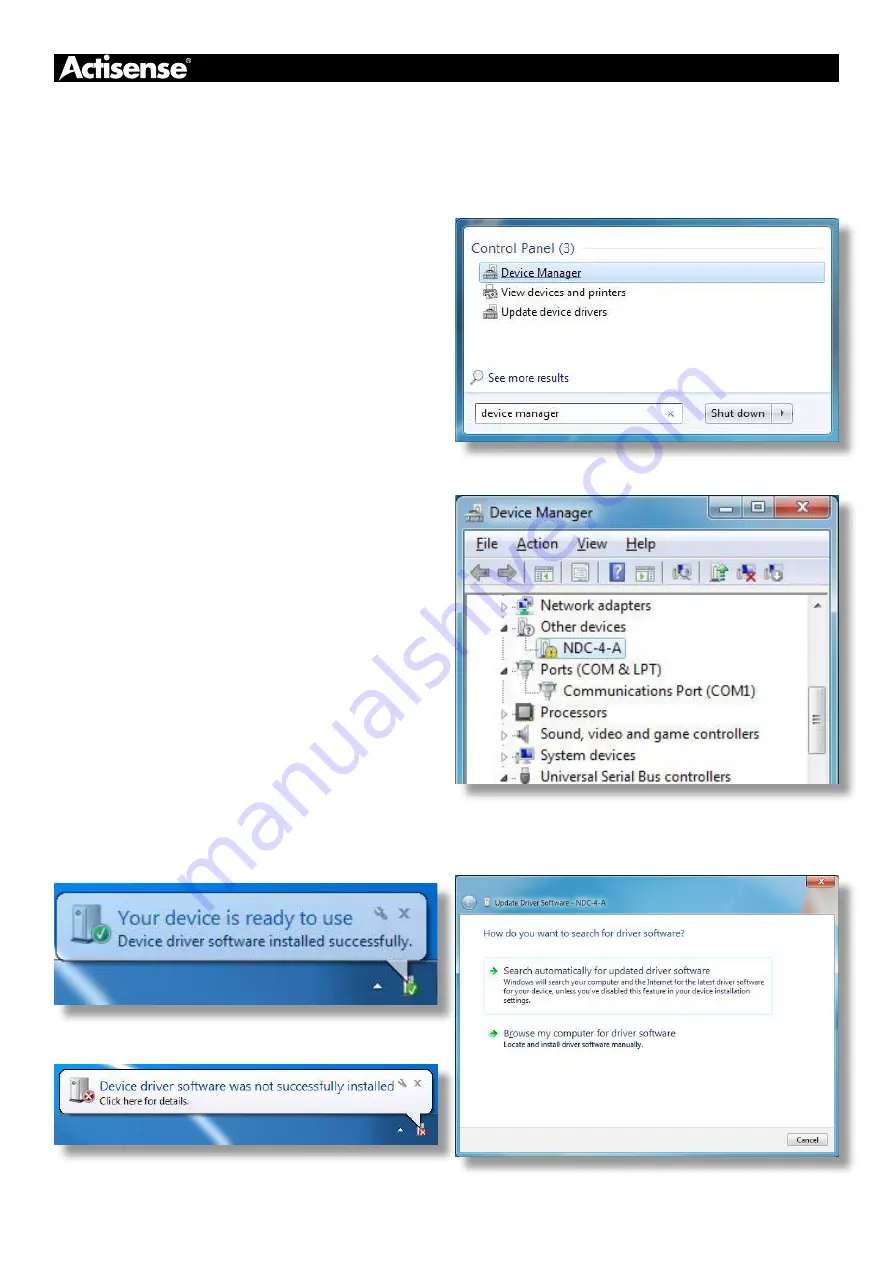
Page 10
© 2015 Active Research Limited
USB Driver Installation
When using an NDC-4 with a USB cable it is necessary to
install the USB drivers. Any NDC-4 variant without a USB
cable can be ‘upgraded’ by purchasing a
USB Upgrade
Kit
from your dealer.
The USB cable is not vital to the configuring or updating of
an NDC-4; Port 0 (OPTO IN 0 and ISO OUT 0) connected
to an RS232 port can perform exactly the same operations
if a USB cable is not available see
The
Actisense
USB driver has been extensively tested
with Windows versions from Windows 98SE to Windows 7
and is proven to work with the NDC-4. The driver comes in
two parts and both are required for correct operation. The
first is the
‘USB serial converter’
driver and the second is
the
‘Virtual serial port’
driver.
The required Linux drivers are already included in the
Linux kernels from v2.4.20 and onwards. However,
Actisense
has not been able to test the compatibility of
the NDC-4 with USB and this driver. Install instructions are
available on the CD and the
Actisense website (www.
actisense.com)
.
Drivers for MAC OS X are provided ‘as is’ and
Actisense
is unable to offer support for MAC related issues. To
download the drivers visit the
Actisense website (www.
actisense.com)
.
Installation Guide
Windows 7 and Windows Vista
The following instructions are for Windows 7. Although not
the same, Windows Vista users will be able to use this
information to install the drivers as well.
With an active Internet connection the process is very
simple. Connect the USB cable and Windows will
automatically download and install the latest driver from
Windows update. Both drivers are now installed and no
further steps are required.
When there is no Internet connection Windows will fail to
install the driver.
Follow these steps to manually install the drivers from the
Actisense
CD or a copy downloaded from the
1.
Open
‘Device Manager’
(from the start menu type
‘device manager’
in the search box, open it from the list).
2.
Find the NDC-4 under
‘Other devices’
and right click,
then select
‘Update Driver Software’
.
3.
If the CD is inserted select
‘Search automatically for
updated driver software’
and jump to step 4.
Without the CD select
‘Browse my computer for driver
software’
.
Содержание NDC-4
Страница 2: ......




















