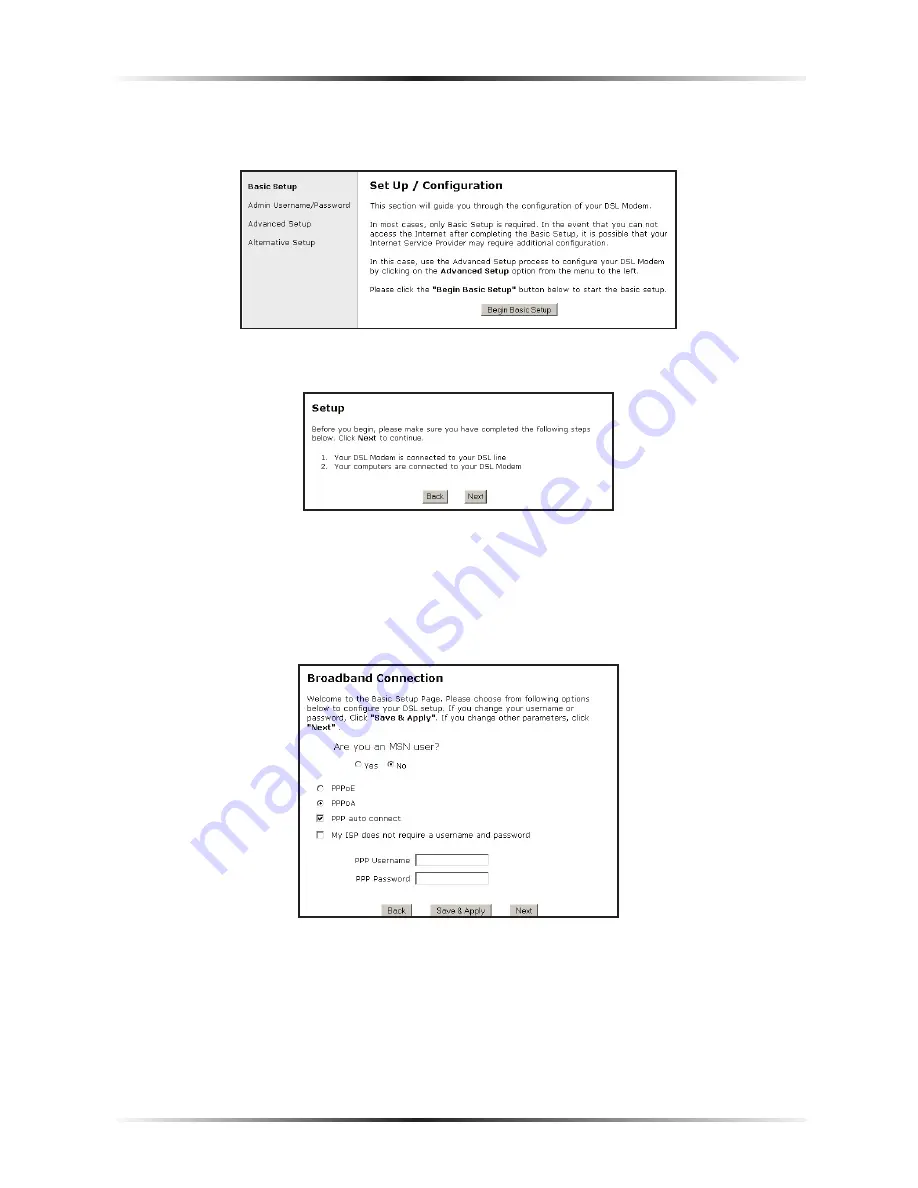
10
Actiontec DSL Gateway User Manual
11
Chapter 2
Performing a Basic Setup
3.
Follow the instructions in the “Set Up/Configuration” screen, then click
Begin
Basic Setup
.
4.
In the next window, follow the on-screen instructions, then click
Next
.
5.
In the next screen, indicate whether the user is using
MSN (Microsoft Network)
by clicking in the appropriate circle. Then, select the type of connection pro-
vided by the
ISP
by clicking in the circle next to
PPPoA
or
PPPoE
. If unsure
about the selection, check the information provided by the
ISP
. Finally, enter
the
User Name
and
Password
provided by the
ISP.
Note:
If you obtained a block of static
IP
addresses, see Chapter
4, “Advanced Setup,” to configure the Gateway.
Содержание Wireless DSL Gateway GT704WG-QW04
Страница 49: ...46 Actiontec DSL Gateway User Manual This page left intentionally blank ...
Страница 59: ...56 Actiontec DSL Gateway User Manual This page left intentionally blank ...
Страница 63: ...60 Actiontec DSL Gateway User Manual This page left intentionally blank ...
Страница 85: ...82 Actiontec DSL Modem User Manual This page left intentionally blank ...
Страница 91: ...88 Actiontec DSL Modem User Manual This page left intentionally blank ...
Страница 93: ...90 Actiontec DSL Gateway User Manual Medium Security Level Low Security Level ...




























