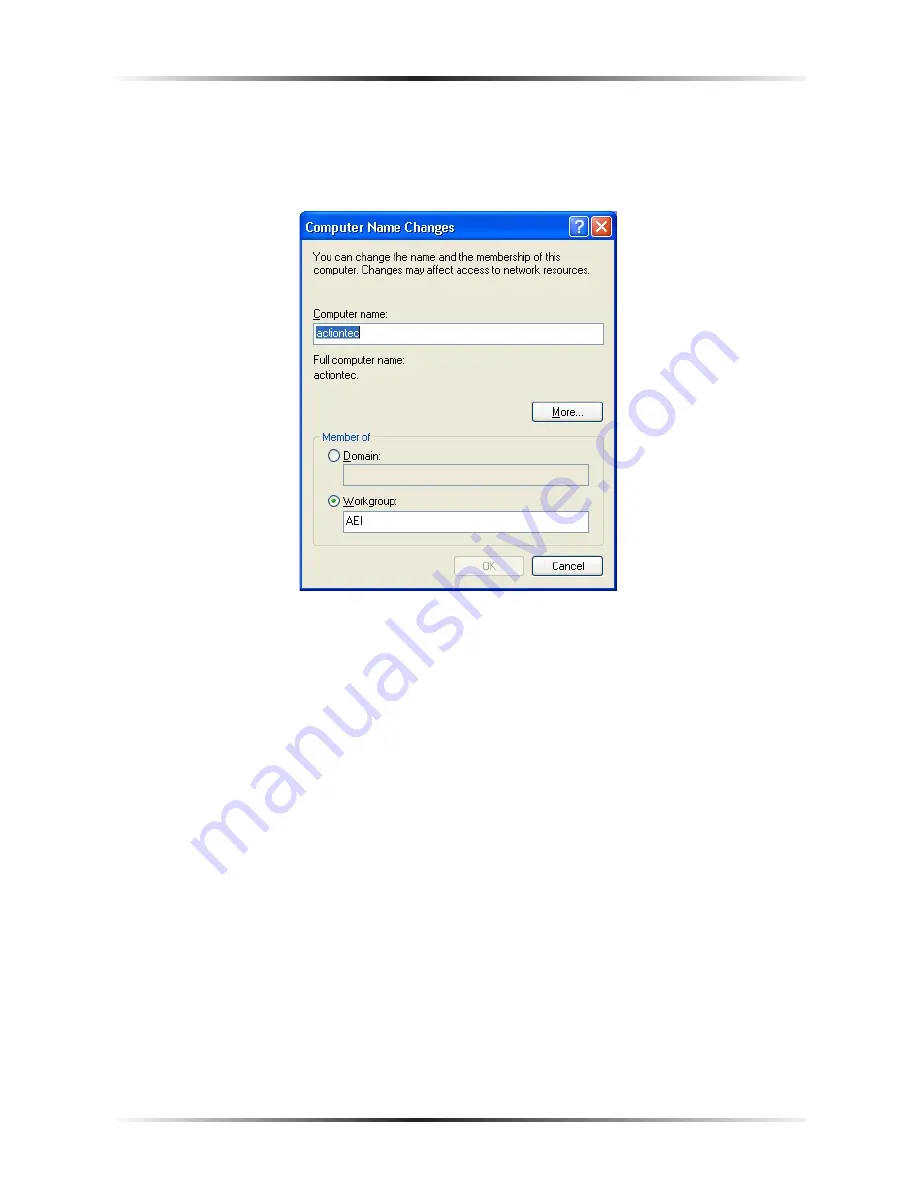
32
Actiontec MegaPlug 4-Port Hub User Manual
33
Chapter 6
Setting Up File and Printer Sharing
3.
Click
Change
.
4.
When the “Computer Name Changes” window appears, enter a new computer
name in the “Computer name” text box.
5.
Enter a workgroup name in the “Workgroup” text book.
6.
Click
OK
.
7.
Restart the computer.
Содержание MegaPlug HPE400T
Страница 1: ...85 Mbps MegaPlug Ethernet Adapter Model HPE400T User Manual Ver 1 0 Solutions for the Digital Life ...
Страница 3: ...ii Actiontec HomePlug 4 Port Hub User Manual ii This page left intentionally blank ...
Страница 11: ...8 Actiontec MegaPlug 4 Port Hub User Manual This page left intentionally blank ...
Страница 19: ...16 Actiontec MegaPlug 4 Port Hub User Manual This page left intentionally blank ...
Страница 49: ...46 Actiontec MegaPlug 4 Port Hub User Manual This page left intentionally blank ...






























