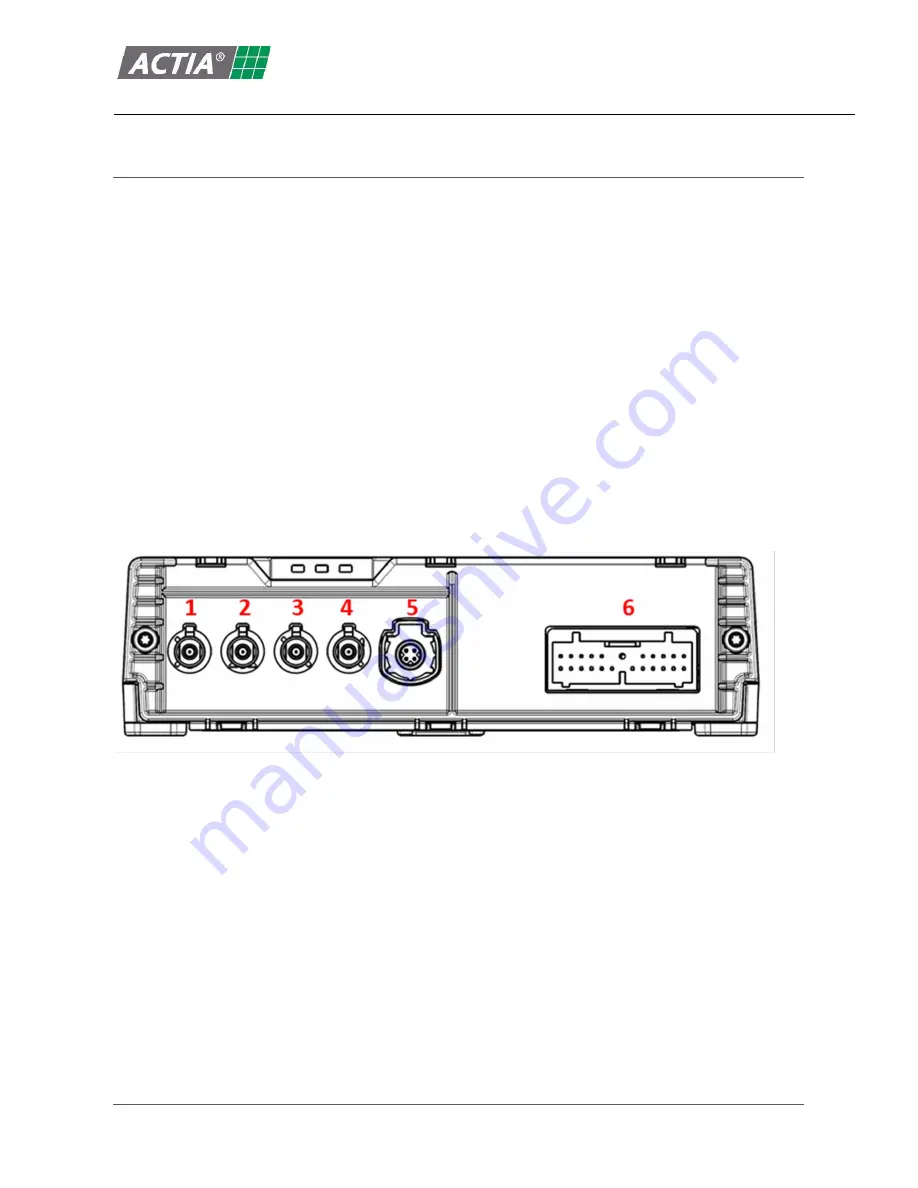
Title
Revision & Status
Doc Id
Distribution
Page (No Pages)
ACU6 User Manual - 103360002
1.2
Released
0000-0000
ACTIA Group
4 (15)
COPYRIGHT © 2018 ACTIA NORDIC AB
PROPRIETARY & CONFIDENTIAL
ACTIA Nordic AB
SWEDEN
www.actia.se
1
P
RODUCT DESCRIPTION
1.1
G
ENERAL
ACU6 is a telematics product for vehicles. It provides data connection over cellular networks for embedded
telematics applications. It also provides data connection for other devices in the vehicle, such as the
infotainment head unit.
ACU6 has WLAN functionality and can act as both access point and station.
Hands-free voice calls are possible for telematics services, like emergency calls and breakdown calls. A voice
call is started by using specific buttons in the car, or automatically triggered after a crash. The voice call is set
up to a pre-defined number (depending on country).
The product can be attached to external antennas, but also have internal antennas that can be used if e.g. an
external antenna would be broken. There is also an internal backup battery that is used if the external power
source (vehicle battery) is lost.
1.2
C
ONNECTORS
1.
Violet Fakra (code D)
LTE main antenna
2.
Red Fakra
LTE diversity antenna
3.
Blue Fakra
GNSS antenna
4.
Violet Fakra (code H)
WLAN antenna
5.
HSD connector
Ethernet and USB
6.
22-pin JAE
Main connector (power supply, CAN, buttons, audio...)
1.3
SIM
The product has an internal eSIM that is soldered to the PCB.
It is also possible to attach a micro-SIM (3FF) to a SIM tray inside the product. The SIM card is placed in the
SIM tray during manufacturing. The product is not designed so that the user can replace the SIM.















