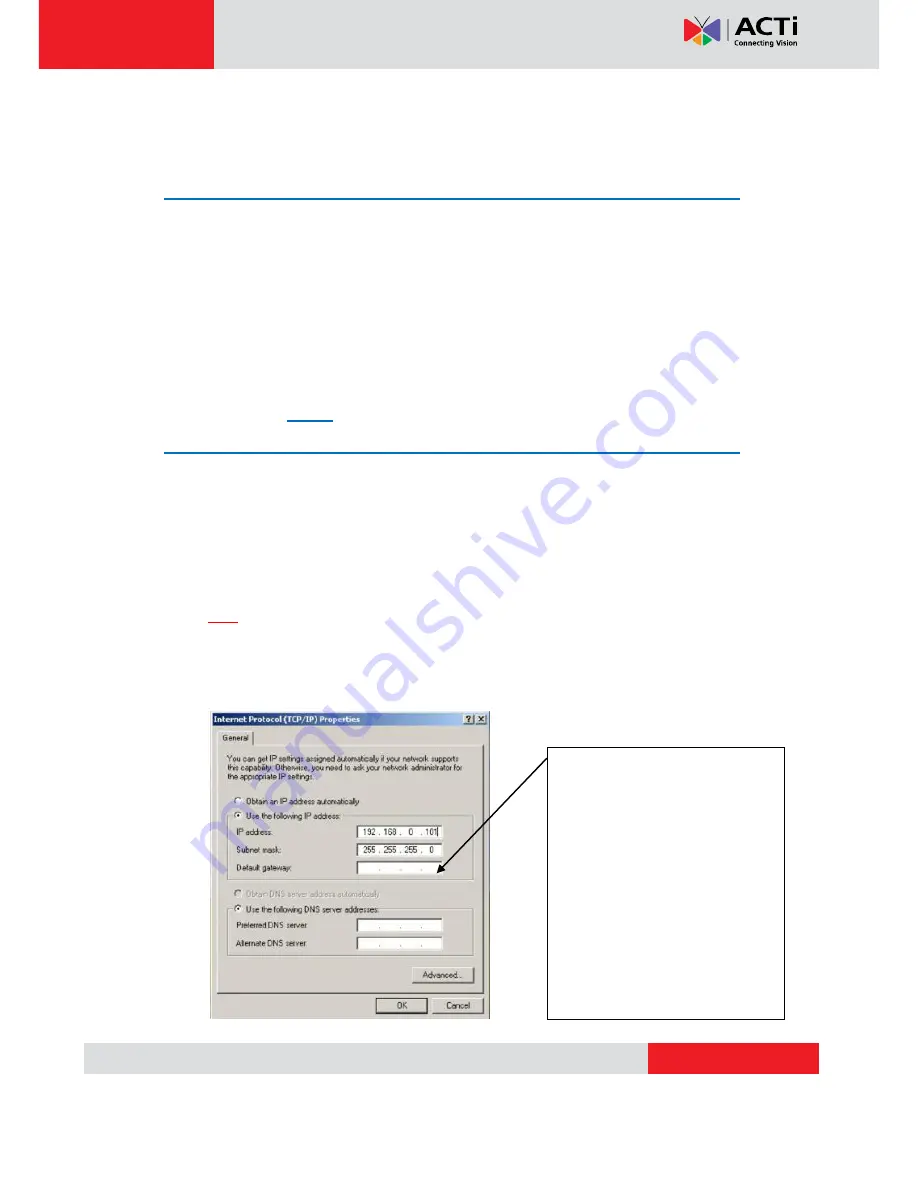
www.acti.com
KCM-8111 Hardware User’s Manual
13
2.
Accessing Camera
If you have DHCP server / router in your network:
Many network server / routers are able to automatically provide IP addresses through DHCP. If
you are using such a network, just plug in your computer and IP PTZ Cam into the network and
your IP device will acquire network address by itself. Find and access the device with our IP
Utility program. You may download it at:
http://www.acti.com/product/detail/Software/ACTi_Utility_Suite
If you do
NOT
have DHCP server / router in your
network:
1. Configure your PC to use the same subnet by changing
your PC’s IP address to the
subnet with prefix 192.168.0.XXX. The last number should be anything from 1 to 254
except 100 and other occupied IP addresses. Subnet mask should be 255.555.255.0.
2. The default IP used by this device is 192.168.0.100. Please make sure your PC is
NOT
using this address and that no two equipments use the same IP address in
the network.
3. Change your IP address by going to Control Panel ->Manage Network Connections ->
Right click on the connection to change -> Option -> TCP/IP IPv4 Properties.
Please set the settings as below.
IP address: 192.168. 0.xxx
Subnet mask: 255.255.255.
0
(
NOTE
: xxx should be a number
from 1 to 254 except 100, which is
used by the IP device. Please also
make sure that no two equipments
use the same IP address in the
same network..)















