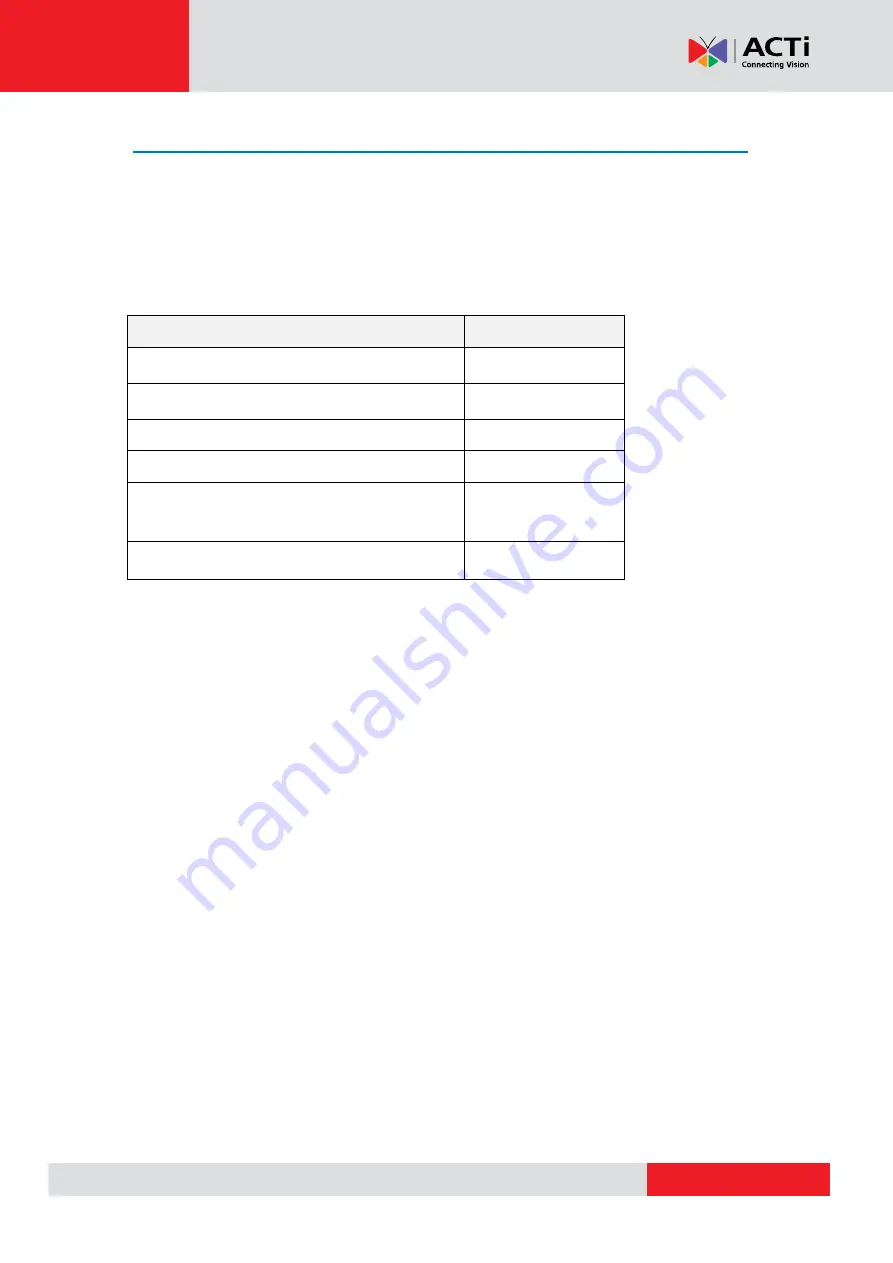
www.acti.com
Hardware Manual
27
Access the Camera
Now that the camera and the PC are both having their unique IP addresses and are under the
same network segment, it is possible to use the Web browser of the PC to access the camera.
Full functionality is provided only for
Microsoft Internet Explorer
.
The browser functionality comparison:
Functionality
Internet Explorer
Live Video
Yes
Live Video Area Resizable
Yes
PTZ Control
Yes
Capture the snapshot
Yes
Video overlay based configuration (Motion
Detection regions, Privacy Mask regions)
Yes
All the other configurations
Yes
When using Internet Explorer browser, the ActiveX control for video stream management will be
downloaded from the camera directly
– the user just has to accept the use of such control when
prompted so. No other third party utilities are required to be installed in such case.
The examples in this manual are based on Internet Explorer browser in order to cover all
functions of the camera.
Assuming that the camera
’s IP address is
192.168.0.100
, you can access it by opening the Web
browser and typing the following address into Web browser
’s address bar:
http://192.168.0.100


































