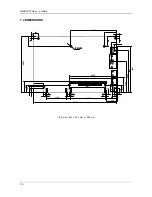AR-B1579 User's Guide
5-7
VGA Shared Memory Size
This option sets the VGA’s occupied memory size.
VGA Frequency
This option sets the display’s refresh.
ISA Bus Clock Frequency
This option sets the polling clock speed of ISA Bus (PC/104).
NOTE:
1. PCLK means the CPU inputs clock.
2. Acrosser recommends user setting at the range of 8MHz to 10MHz.
Refresh Cycle Time
This option sets the DRAM refresh cycle time.
5.5 POWER MANAGEMENT
This section is used to configure power management features. This <Power management Setup> option allows
you to reduce power consumption. This feature turns off the video display and shuts down the hard disk after a
period of inactivity.
AMIBIOS SETUP - Power Management Setup
(C) 1998 American Megatrends, Inc. All Rights Reserved
Power Management /APM
Disabled
Video Power Down Mode
Disabled
Hard Disk Power Down Mode
Disabled
Hard Disk Time Out
(Minute)
Disabled
Standby Time Out (Minute)
Disabled
Suspend Time Out (Minute)
Disabled
Slow Clock Ratio
1:4
IRQ 3
–
(COM2, COM4)
Monitor
IRQ 4
–
(COM1, COM3)
Monitor
IRQ 5
–
(LPT
2)
Ignore
IRQ 7
–
(LPT
1)
Monitor
IRQ
9 Ignore
IRQ
10
Ignore
IRQ
11
Ignore
IRQ 12 (PS2 Mouse)
Monitor
IRQ
14
Monitor
IRQ
15
Monitor
Available Options :
Disabled
Enabled
ESC:Exit
↑↓
:Sel
PgUp/PgDn:Modify
F2/F3:Color
Figure 5-5 BIOS: Power Management Setup
Power Management /APM
Enabled
this option is to enable the power management and APM (Advanced Power Management) features.
Video Power Down Mode
This option specifies the power management state that the video subsystem enters after the specified period of
display inactivity has expired.
Hard Disk Power Down Mode
This option specifies the power management states that the hard disk drive enters after the specified period of
display inactivity has expired.
Hard Disk Time Out
This option specifies the length of a period of hard disk inactivity. When this period expired, the hard disk drive
enters the power-conserving mode specified on the <Hard Disk Power Down Mode> option.