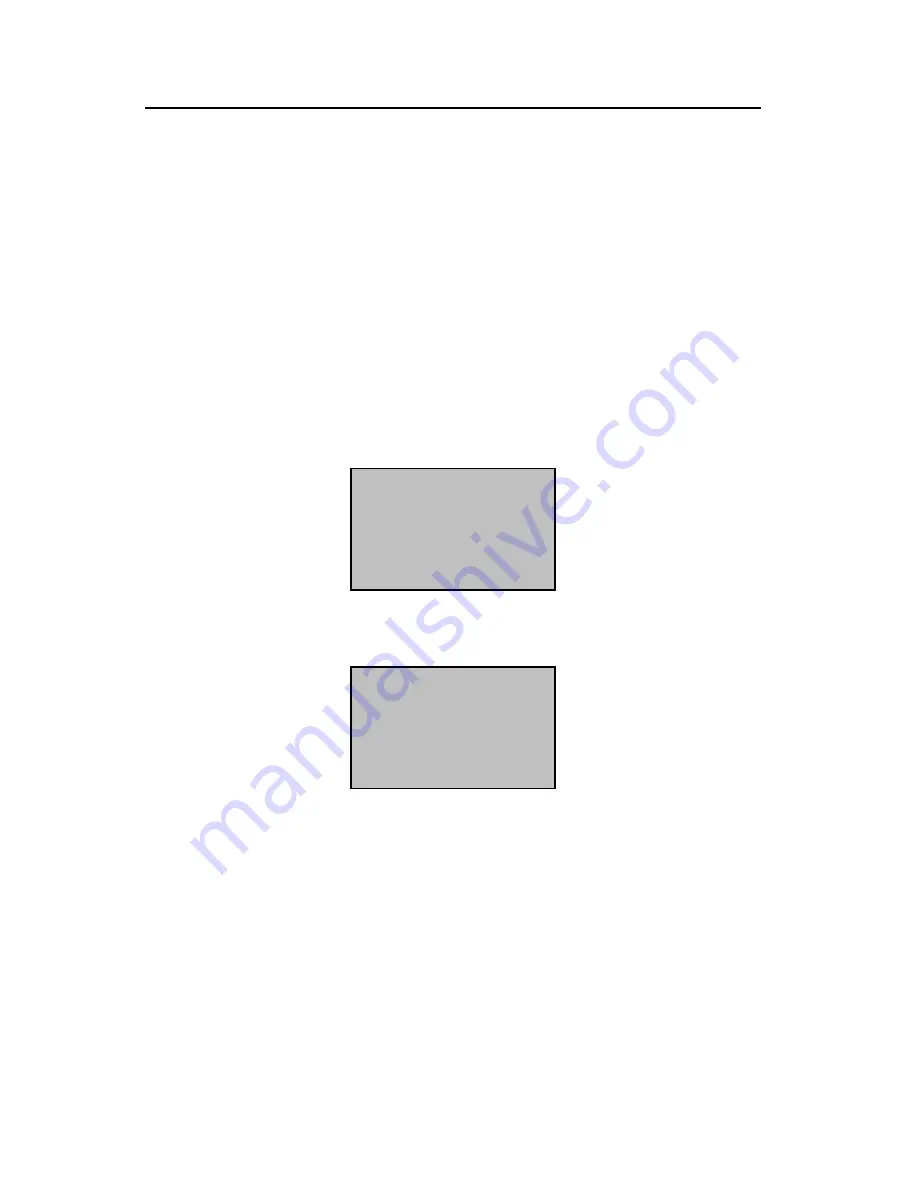
- 35 -
Enroll w/ Privilege Level
Important!
Until you enroll a user with at least Administrator
privileges, all users will automatically be entered with Supervisor
privileges even if they were entered as users. In order to prevent
unauthorized personnel from making changes to the TQ600 you
should enroll a user with Administrator password security.
1) Press [
MENU].
Select “User Manage”, press
[OK].
2) The User Manage screen appears:
User Manage
▼
User Enroll
►
Enroll Admin
Delete
Menu
▼
►
User Manage
Options
PenDrive Mng
Содержание timeQplus TQ600
Страница 1: ...TQ600 User Manual Proximity Badge Terminal Fingerprint Terminal ...
Страница 2: ......
Страница 8: ......
Страница 12: ... 4 Menu Tree 2 ...
Страница 13: ... 5 ...
Страница 14: ... 6 ...
Страница 15: ... 7 ...
Страница 36: ... 28 4 If the password cannot be verified the following appears Pwd Affirm Error Pwd ...
Страница 69: ... 61 Work Codes Not available at this time ...
Страница 71: ...06 0386 000 Revision A ...






























