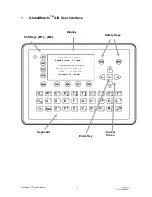GlobalWatch
2
TM
AIS User Manual
7
Version 1.0
3 GlobalWatch
2
TM
AIS Screens
The Display is divided into two different modes.
Navigation Screen
- Standard Screen, automatically visible
Menu Structure
- visible after pressing the [Menu] Soft Key
3.1 Navigation
Screen
This screen provides the user with Navigation Data from the own vessel and lists all other vessels
within receiving range. This screen automatically appears after a period of 60 seconds of user
inactivity on the Transponder. The Navigation Screen can also be reached manually by pressing the
[M2] button once from the Main Menu Screen.
Lines 1 – 3 of the Navigation Screen refer to own vessel, and display Latitude and Longitude, Speed
Over Ground, Course Over Ground, Heading, Date and the UTC.
After line 4, all data refers to Other Vessels within receiving range.
Dynamic Keys: Navigation Screen
[M5]
Select desired vessel
for Vessel Details
[Up] /
[Down]
Scroll Vessel Listing
Pages
[Enter]
Select desired vessel for
Vessel Details
[Left] /
[Right]
Scroll Vessel Listing
Pages
LAT:N 1^27.845'ExtSOG:34.6kn 11/26/2002
LON:E 0^21.289'IntCOG:173.0^ 10:52:26
IntGPS: 3D ExtHDT:222^ Reg6 ! 3A 1T
001/021..ShipName....RNG.BRG..SOG..COG..
1>DOREEN-----------> N/A 120 22.2 301.5
2>FINE EAGLE------->0.00 N/A 13.1 359.9
3>SYLVAEPSILON----->0.10 23 32.1 203.2
4>ESSOTOKYO-------->0.43 99 10.0 120.3
5>OLYMPIAHIGHWAY FE>0.59 342 21.2 50.0
6>SANEI------------>0.80 272 32.1 270.1
7>KATOO------------>1.00 321 21.2 200.8
8>OLYMPIA PALACE--->1.34 277 [BASESTAT]
9>MINILOG---------->1.96 201 21.7 102.2
10>ALIBRAHIMYA----->2.66 340 22.1 30.3
11>ATLANIC--------->2.75 121 N/A N/A
12>BWRTZ123-------->3.36 66 24.1 2.9>
Y1-03-0182-1A