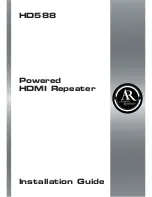4
Powered HDMI Repeater
Repeater Indicators
Status
Solution
On
Off
The repeater is working normally.
—
On
On
No cable on Display side
No power on Display side
Cable length too long
1. Reconnect the display device
2. Power on the display device
3. Use shorter cables
Off
On
Wrong signal direction
No cable on Source side
1. Reverse cable positions on repeater
2. Reconnect the signal source
Off
Off
No power on either side
No cable on either side
1. Power on both devices
2. Reconnect both devices
Cable Run Length
How far you can run HDMI cable using this repeater is dependent on the quality
of the cable being used. Standard HDMI cables built with 30-28 gauge conductors
will limit the usable length. The attached components will also affect the length of
the cable run.
When using a well-constructed HDMI cable with better shielding and larger
gauge sizes (such as many AR products), you will be able to transmit the HDMI
signal longer distances without performance degradation. This length will also vary
depending on the quality of the high defi nition component being used.
With better HDMI cables, the typical length improvement will be approximately:
• 1080p – 85 feet
• 720p – 118 feet
When installing this device, it is recommended that the cable length used on the
display side be 85% shorter than the cable length used on the source side.