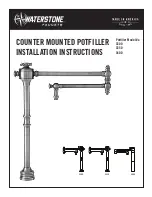ACORN ENGINEERING FIELD SERVICE
TOLL FREE
800-743-8259 •
LOCAL
626-855-4866 •
FAX
626-855-4863
INSTALLATION, OPERATIONS & MAINTENANCE MANUAL
Please visit
www.acorneng.com
for most current specifications.
Programable Piezo Pushbutton
Programming Instructions
(Flow Time Adjustment)
—
1 second timing mode:
Each push of the button adds 1 second to the total timing cycle.
In order to start the programming the piezo pushbutton, the button must be powered down. Disconnect the red power
cable and wait 20 seconds, then reconnect the red power cable.
—
20 second timing mode:
Each push of the button adds 20 seconds to the total timing cycle.
To move on to the
20 sec timing mode
, pause and wait for the LED to flash 3 times, now you are in the 20 sec timing
mode and each time the button is pushed the LED will flash, adding 20 sec to the total timing cycle. After programing
is complete, pause and wait for the LED to flash 4 times and then 5 times, which completes the programming.
To program the piezo pushbutton, you will need to be able to see the back of the piezo pushbutton.
THE TIME SETTINGS PROGRAM USES 3 DIFFERENT TIMING MODES:
—
5 second timing mode:
Each push of the button adds 5 seconds to the total timing cycle.
Prevision must be made to access the back of the piezo pushbutton. There is an LED on the back of the piezo
pushbutton under a layer of transparent epoxy, used as a programming indicator light.
As soon as the cable is reconnected the LED will start flashing, it will flash 4 times, then stays on for 3 seconds.
During the 3 second period, push the piezo button once, the LED will go out, now you are in the
1 sec timing mode
and each time the button is pushed the LED will flash, adding 1 sec to the total timing cycle.
To move on to the
5 sec timing mode
, pause and wait for the LED to flash 2 times, now you are in the 5 sec timing
mode. Each time the button is pushed the LED will flash, adding 5 sec to the total timing cycle.
—
When a
timing mode is not required
then
do not
push the button and wait for the next timing mode.
—
Each timing mode (1 sec, 5 sec or 20 sec timing mode) can be sequenced up to 100 times, that is
the number of times, the button can be pushed, to increase the total timing cycle in each timing mode.
NOTE: This programming procedure moves along rapidly, there is
only about 2 or 3 seconds between programming operations.
The Button is factory set an 8 sec. timing cycle, if an 8 sec. cycle is adequate, then
no
programming adjustment
is required.
NOTE: Read the entire document before
trying to program the piezo pushbutton.
Page 17 of 28
®
MERIDIAN 3791-LO
Part #: 9927-140-001
Date: 03/06/19