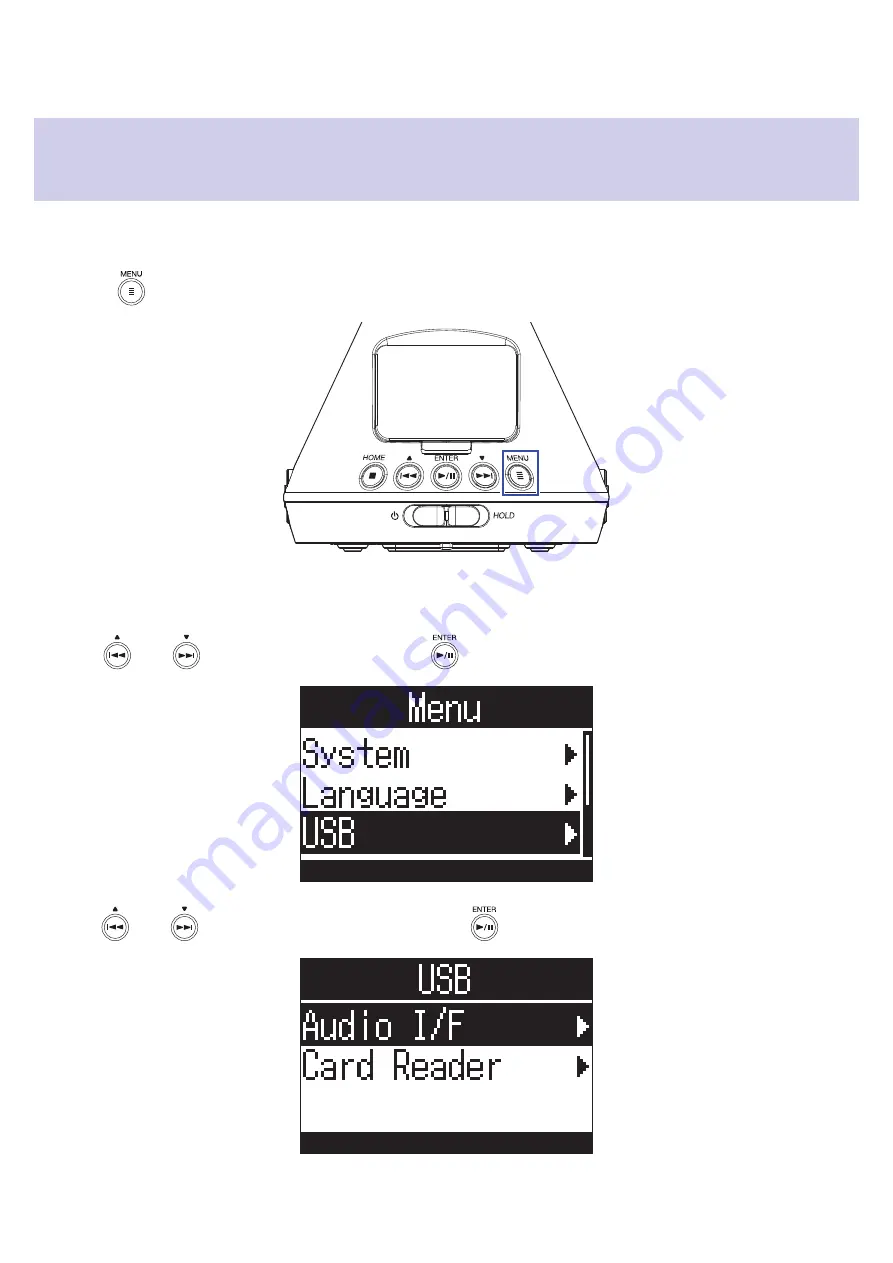
Connecting to a computer or iOS/iPadOS device and using for
online meetings
Use batteries to power the H3-VR when connecting it to and using it with iOS/iPadOS device.
1.
Press
.
This opens the Menu Screen.
2.
Use
and
to select "USB", and press
.
3.
Use
and
to select "Audio I/F", and press
.
4