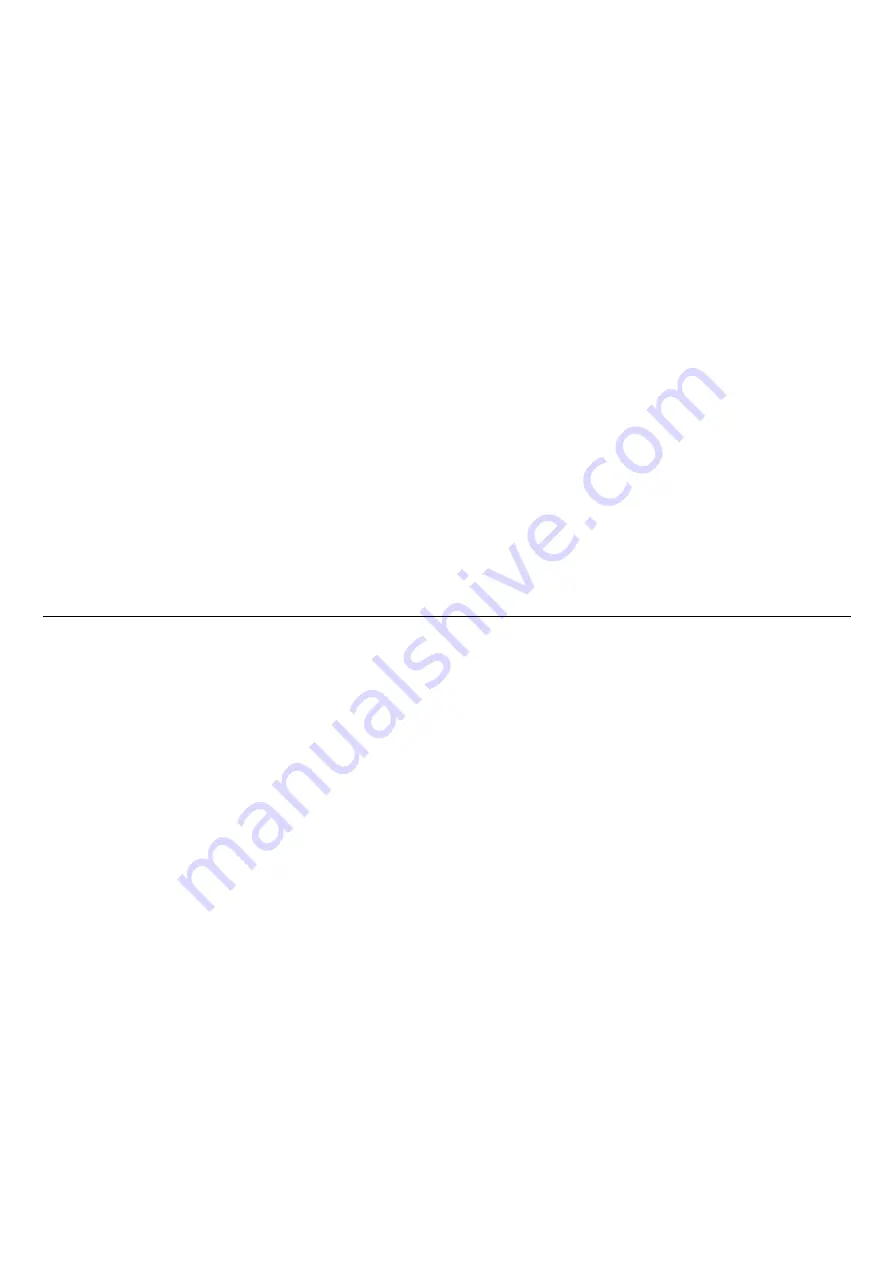
The monitor signalizes unanswered call with flashing monitor icon while standing by. In order to clear the
unanswered call touch the
monitor
icon.
Activation of e-lock is possible during conversation and standby. In order to do so, touch the
key
icon. Every
activation is signalized with peep tone. If the line is busy (other users are talking) it's not possible to activate the e-lock.
Activation of additional output (I/O module) is possible during the conversation with
F2
icon.
Activation of preview is possible every time when the line is free (other users are not talking). In order to do so
touch the
monitor
icon. It is possible to turn on the screen and keep it on for 60 minutes – push and hold the monitor icon
for 5 seconds. Activation will be confirmed with peep tone and bright
monitor
icon. The preview will stay on until it is
turned off by touching the monitor icon for 5 sec or until a call is made. After 60 minutes the preview turns automatically
off. If 2
nd
camera is active, touching the
F2
icon switches between cameras. During conversation switching the picture is
possible with the
monitor
icon.
A monitor which is in the system together with other monitors displays if the line is busy by flashing the middle
LED of volume control stripe. The line is busy when there is a conversation between outside station and other monitor.
When the line is busy, it is neither possible to turn the camera preview on nor to activate the e-lock.
If you try to enable a function while the monitor is blocked, it will sound peep tone and nothing will happen.
The monitor can open door automatically. This function allows to activate e-lock automatically after the call is made from
the outside station. It can be enabled for e.g. During office hours.
Automatic opening is activated by pressing and holding the key icon for at least 5 seconds. The action is
confirmed with 4 short peep tones and bright
key
icon. In order to deactivate the function repeat the same action.
After the monitor with the turned on automatic opening is called, it will sound single tone, in order to confirm activation of
the e-lock.
When the automatic opening is on, all monitor functions (except answering calls from the outside station) are
active. If you have more monitors with the same address, automatic opening has to be activated only in one of the units.
The monitor is equipped with door bell function. When it rings in stand-by mode, the monitor will ring the bell twice
and the 2
nd
camera picture will switch on (if there is one). During the conversation the bell will ring only once, it will not
cancel the conversation and it will not switch the other camera on.
CONFIGURATION
Brightness, saturation and volume can be adjusted in the monitor. With + and – icons you can control ringing
volume in the stand-by. The monitor will sound the tone of chosen volume and it will await for further adjustment with +
and -. Because of the fact that the tone is generated by the outside station it can be different. If the parameters are not
changed within 5 seconds, the monitor will save the adjusted ones.
Picture adjustment is possible only when the screen is on in stand-by (the
monitor
icon). After touching the + or –
icons the brightness will show up and you can change it with + and -. After touching the
monitor
icon you will be able to
adjust the saturation. Another touch of the
monitor
will switch off the adjustment menu.
Attention! If the front of the monitor is damaged, its further use might cause injuries.
STORAGE OF USED ELECTRICAL EQUIPMENT
Used electrical equipment may not be stored together with other waste. Store it at sites intended for this purpose. For this reason, address the
responsible institutions or companies dealing with waste recycling. - Directive 2002/96/EC/ dated January 27th,
Manufacturer: ACO, 62-002 Suchy Las, Diamentowa 7, tel/fax 61 843 93 71 www.aco.com.pl/en
IU0307enVB.1514




















