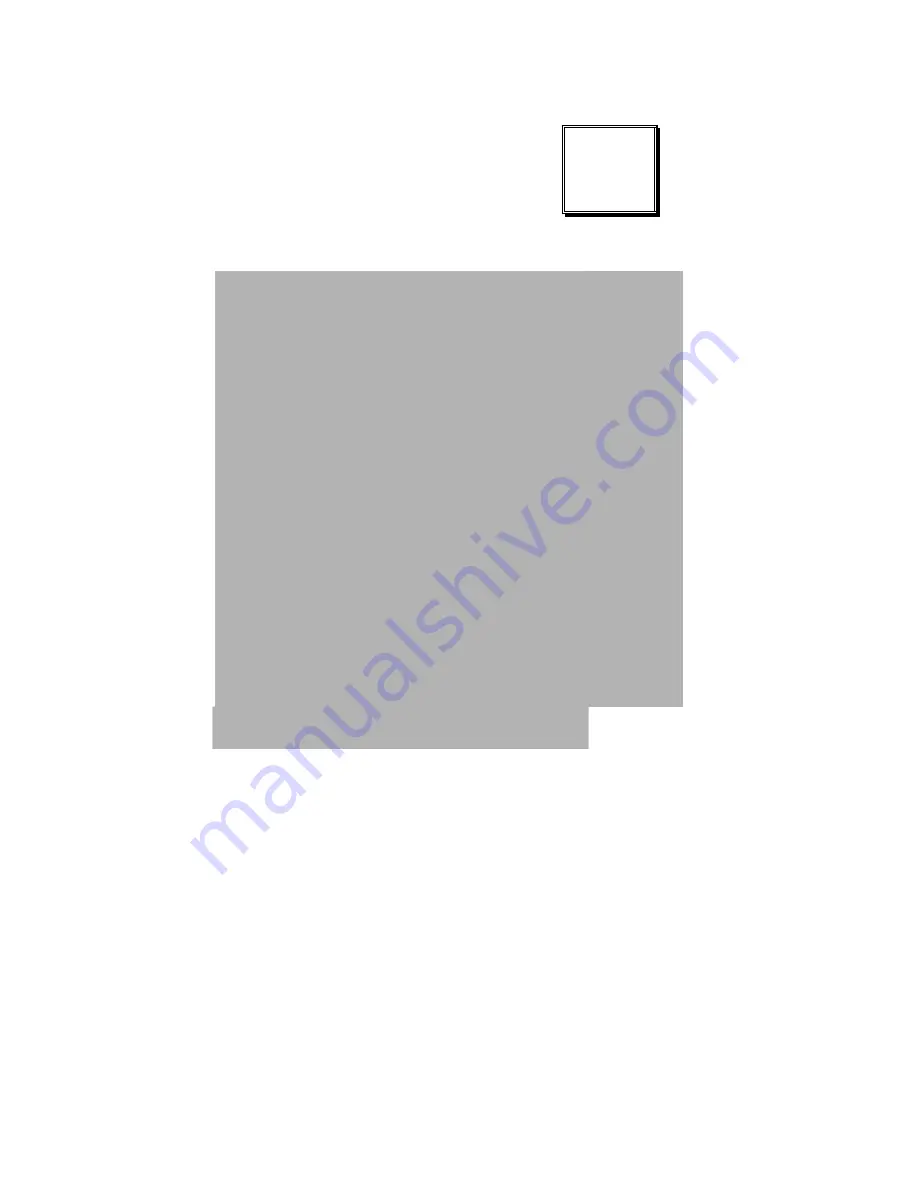Содержание PC 1060
Страница 1: ...USER MANUAL PC 1060 VIA Eden Low Power 10 4 PanelPC System...
Страница 9: ...Chapter 1 Introduction 1 2 CASE ILLUSTRATION PC 1060 USER S MANUAL Page 1 3...
Страница 10: ...Chapter 1 Introduction Page 1 4 PC 1060 USER S MANUAL...
Страница 21: ...Chapter 2 Hardware Configuration JUMPER DIAGRAMS JUMPER SETTINGS PC 1060 USER S MANUAL Page 2 5...
Страница 90: ...Appendix A System Assembly EXPLODED DIAGRAM FOR WHOLE SYTEM UNIT Page A 2 PC 1060 USER MANUAL...
Страница 91: ...Appendix A System Assembly EXPLODED DIAGRAM FOR REMOVING HOOK HOLDER PC 1060 USER MANUAL Page A 3...
Страница 92: ...Appendix A System Assembly EXPLODED DIAGRAM FOR REMOVING BACK COVER Page A 4 PC 1060 USER MANUAL...
Страница 93: ...Appendix A System Assembly EXPLODED DIAGRAM FOR REMOVING LCD ASSEMBLY PC 1060 USER MANUAL Page A 5...
Страница 94: ...Appendix A System Assembly EXPLODED DIAGRAM FOR FRONT PANEL Page A 6 PC 1060 USER MANUAL...
Страница 96: ...Appendix B Technical Summary BLOCK DIAGRAM Page B 2 PC 1060 USER MANUAL...