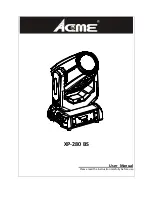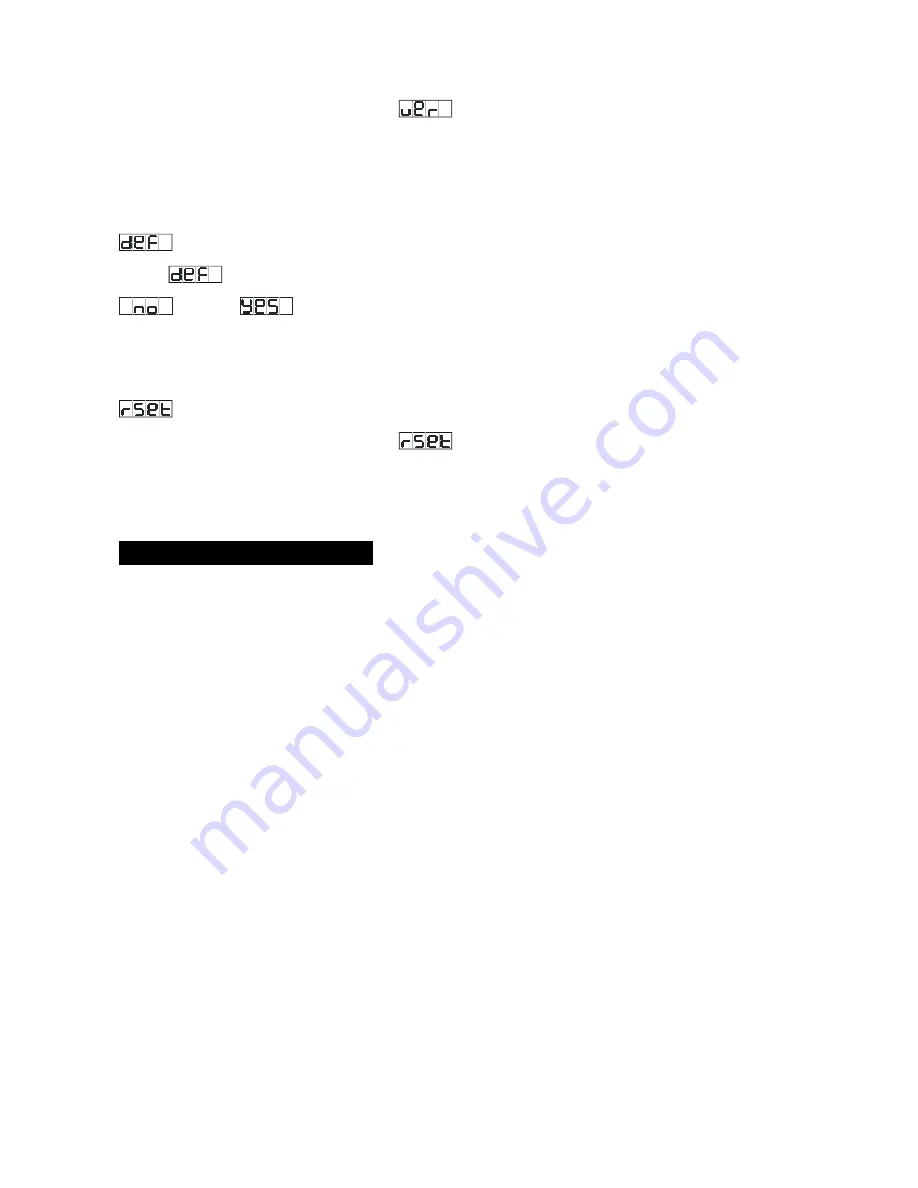
Press the
MENU
button up to when the
is blinking on the display. Press the
ENTER
button
and the display will show the version of software of the unit. To go back to the functions press the
MENU
button again.
Default
Select
, press the
ENTER
button to confirm, use the
UP
and
DOWN
button to select the
(No)
or
(Yes)
, press the
ENTER
button to store. Press the
MENU
button back to
the last menu or idling 30 seconds to exit menu mode.
Reset
Press the
MENU
button up to when the
is blinking on the display. Press the
ENTER
button
and the fixture will reset.
6.2
Home Position Adjustment
Press the
MENU
button into menu mode, then press and hold the
ENTER
button for about 3
seconds into offset mode to adjust the home position. Select the function by the
ENTER
button.
Use the
UP
/
DOWN
button to select the submenu, press the
ENTER
button to store and
automatically return to the last menu. Press the
MENU
button to exit.
A
13A
Содержание XP-280 BS
Страница 1: ...XP 280 BS User Manual Please read the instruction carefully before use ...
Страница 15: ...Offset A 14A ...
Страница 32: ...Innovation Quality Performance ...