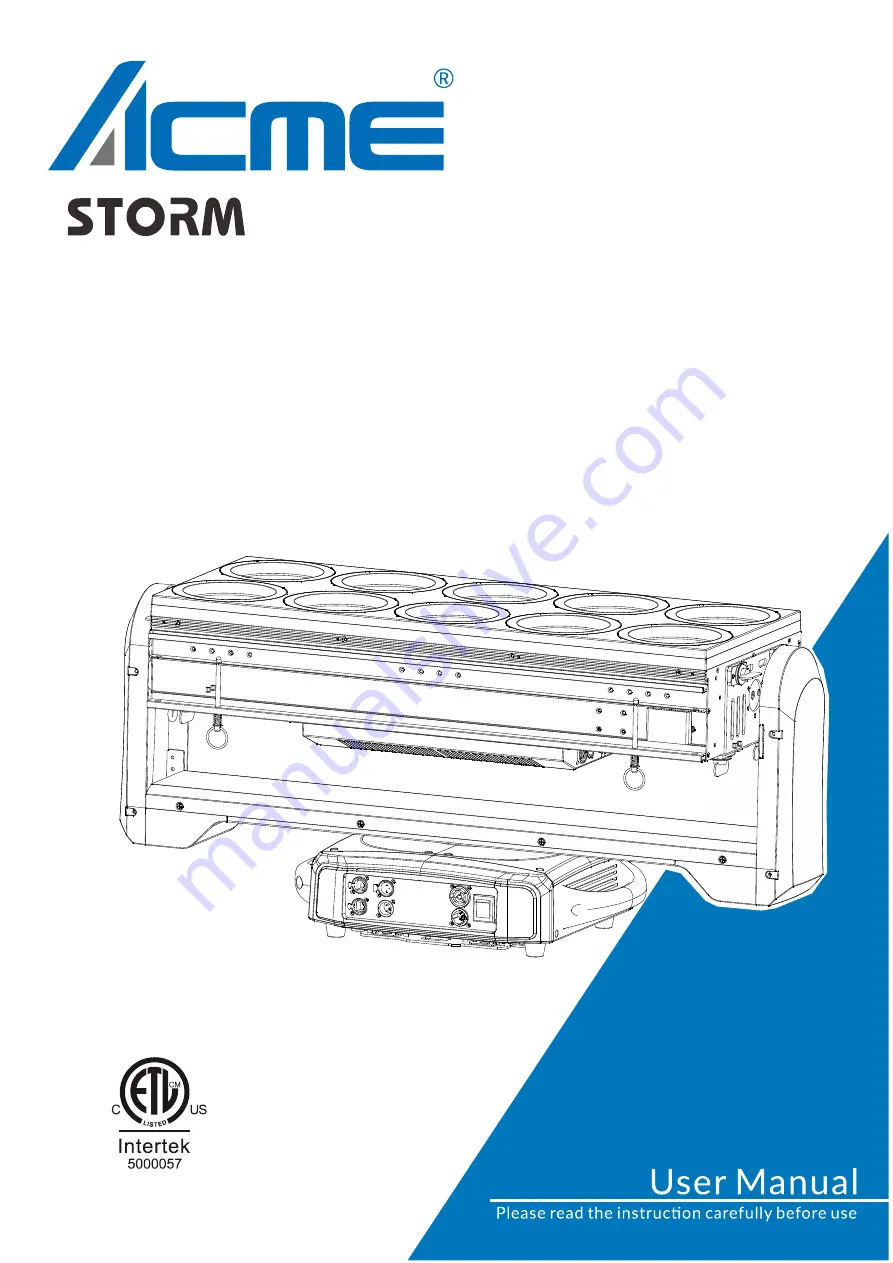Содержание STORM
Страница 1: ......
Страница 11: ... 10 Installation for version without fixed clamps ...
Страница 12: ... 11 Installation for version with fixed clamps ...
Страница 56: ... 55 LED LED WASH MACRO SELECTION ...
Страница 57: ... 56 ...
Страница 58: ... 57 ...
Страница 59: ... 58 ...
Страница 60: ... 59 RING MACRO SELECTION A ...
Страница 61: ... 60 ...
Страница 62: ... 61 ...
Страница 63: ... 62 ...
Страница 64: ... 63 ...
Страница 65: ... 64 ...
Страница 66: ... 65 RING MACRO SELECTION B ...
Страница 67: ... 66 ...
Страница 68: ... 67 ...
Страница 69: ... 68 ...
Страница 76: ......