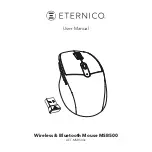5
GB
Installation
1. Remove the mouse cover and take out the receiver.
2. Connect the mouse’s wireless receiver to a USB port on the computer.
3. Set the power switch to ON position.
4. Automatic connection process will start between the mouse and the wireless receiver.
5. Once the connection process is complete, your mouse is available for use.
Speed Control
Default DPI is 1000. If you want to change DPI, push right and left keys together for 3 seconds.
You can choose from these fixed DPI values: 500; 1000; 1500; 1750.
Troubleshooting
1. Make sure the mouse’s power switch is set to ON.
2. Check the nano receiver connection; try connecting the receiver to a different USB port
on the computer.
Safety instructions
• Do not disassemble the product or remove any parts
• Do not put the product into water or any liquid. Should this happen, take the product off
computer and contact your vendor or after sales service center for maintenance
• Do not put the product close to heat source, or expose it to high temperature.
Caution!
The manufacturer is not responsible for any radio or TV interference caused by unauthorized
modifications to this equipment. Such modifications could void the user authority to operate
the equipment.
Waste Electrical and Electronic Equipment (WEEE) Symbol
The use of the WEEE symbol indicates that this product may not be treated as
household waste. By ensuring this product is disposed of correctly, you will help
protect the environment. For more detailed information about the recycling of this
product, please contact your local authority, your household waste disposal service
provider or the shop where you purchased the product.
LT
Prijungimas
1. Atidarykite pelės gaubtelį ir išimkite imtuvą.
2. Įkiškite pelės bevielį imtuvą į kompiuterio USB lizdą.
3. Nustatykite įjungimo mygtuką į ON poziciją.
4. Pelė ir bevielis imtuvas automatiškai pradės susijungimo procesą.
5. Iškart po to, kai susijungimo procesas pasibaigs jūs galėsite naudotis pele.
Greičio valdymas
Numatytasis DPI yra 1000. Jei norite keisti DPI, spauskite dešinį ir kairį mygtukus apie 3
sekundes. Galite rinktis iš šių fiksuotų DPI verčių: 500; 1000; 1500; 1750.
Trikčių šalinimas
1. Patikrinkite ar pelės jungiklis nustatytas į padetį „ON“
2. Patikrinkite imtuvo jungtį; pabandykite prijungti nano imtuvą prie kito kompiuterio USB
prievado.
Saugos taisyklės
• Neardykite prietaiso ir neišimkite jokių detalių.
• Nedėkite prietaiso į vandenį ar kitą skystį. Jeigu taip nutiktų, atjunkite gaminį nuo
Содержание MW10
Страница 1: ...optical mouse Model MW10 www acme eu ...
Страница 3: ...3 1 2 4 7 9 3 5 8 6 ...
Страница 27: ...27 ...
Страница 28: ...optical mouse Model MW10 www acme eu ...