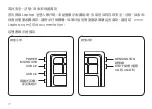To make a claim under the Limited Warranty, please contact:
Acme Xxxxxx OS Support
0800 917 9009 or
www.Laptop.com/[X]/support
We’ll need your name, contact information and the serial number on the back of your
Laptop. In certain situations, you might have to provide a purchase receipt. It is your
responsibility to back up all data prior to returning the device under this Limited Warranty.
No employee or representative of Acme or its affiliates or any third party is authorized to
make any modification, extension or addition to this Limited Warranty. If any term of this
Limited Warranty is held to be illegal or unenforceable, the remaining terms of this Limited
Warranty will remain in full force and effect.
One...more...sentence...
This Limited Warranty is given by Acme Inc., whose registered address is at: [address] and
it gives you specific legal rights. You may have other rights, which vary from State to State.
And, that’s it. Thanks for reading; your attention to detail has not gone unnoticed. Now go
enjoy your new Laptop.
30
Содержание CB2U
Страница 1: ...Acme Laptop Quick Start Guide CB2U ...
Страница 2: ...2 ...
Страница 14: ...14 ...
Страница 15: ...15 ...
Страница 17: ...設定 Laptop X 將 Laptop 接上電源 請一律使用通過檢驗的變壓器 建議您使用包裝隨附的變壓器 或其他經當地安全標準檢驗合格的變壓器 5V 3A 1 插電 2 充電 3 待機 4 電力充足 17 ...
Страница 35: ...35 ...
Страница 36: ... 2013 Acme Inc All rights reserved Acme is a trademark of Acme Inc 17000704 01 ...