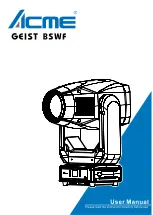sACN Settings
To select sACN Settings, press the ENTER button to confirm. Use the UP/DOWN button to select
sACN Universe or sACN Priority, press the ENTER button to store. Press the MENU button back to
the last menu or let the unit idle 30 seconds to exit menu mode.
Artnet to DMX
To select Artnet to DMX, press the ENTER button to confirm. Use the UP/DOWN button to select
No or Yes, press the ENTER button to store. Press the MENU button back to the last menu or let the
unit idle 30 seconds to exit menu mode.
View DMX Value
To select View DMX Value, press the ENTER button to confirm. Use the UP/DOWN button to view
the DMX channel value. Press the MENU button back to the last menu or let the unit idle 30
seconds to exit menu mode.
Fixture Settings
To select Fixture Settings, press the ENTER button to confirm, use the UP/DOWN button to select
Pan Invert, Tilt Invert, P/T Feedback, Dimmer Speed, Dimmer Curve or Cooling Mode.
Pan Invert
To select Pan Invert, press the ENTER button to confirm. Use the UP/DOWN button to select No
(normal) or Yes (pan invert), press the ENTER button to store. Press the MENU button back to the
last menu or let the unit idle 30 seconds to exit menu mode.
Tilt Invert
To select Tilt Invert, press the ENTER button to confirm. Use the UP/DOWN button to select No
(normal) or Yes (tilt invert), press the ENTER button to store. Press the MENU button back to the
last menu or let the unit idle 30 seconds to exit menu mode.
P/T Feedback
To select P/T Feedback, press the ENTER button to confirm. Use the UP/DOWN button to select No
(Pan or tilt’s position will not feedback while out of step) or Yes (Feedback while pan/tilt out of step),
press the ENTER button to store. Press the MENU button back to the last menu or let the unit idle
30 seconds to exit menu mode.
10C
Содержание Aeco 10-HR
Страница 1: ......
Страница 9: ...8C ...
Страница 17: ...16C ...
Страница 39: ...38C ...
Страница 40: ...Innovation Quality Performance ...