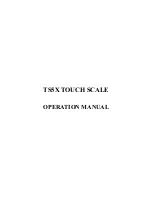1
General Description
1.
Unique Functions
1.1.
※
ARM power economical design which only needs 1/20 power consumption of PC saves nearly a
thousand RMB per year.
※
Bar code scale, which firstly adopts capacitive touch screen style in whole world, prolongs life span
for less scratching and fraying.
※
Embedded time-expanding UPS allows further 4 hours continuous scale working (30 pieces of bills
per hour) or 300 bills constant printing when scale is out of supply.
※
Patent insect –proof design prevents the defect caused by bugs entering into the machine.
※
DLL and web service port: the newly designed web service port provides the third software company
with an effective and handy connection way.
Excellent Functions
1.2.
※
Operating system: WINDOWS CE, LINUX, ANDROID system operating system: Web service
Johnson information exchanging protocol of proscenium CE software is free from PC which directly
connects itself with data base before.
※
Floating vendor function, which supports Floating vendor operation on different scales of a network,
can print out overall bar codes label attached to external bags when checking. And it will print out
overall bar codes when internet connected, otherwise only one bar code.
※
Drawer style paper input module design: Drawer style paper input box enhances work efficiency and
shorts customers’ check-waiting time for functions of paper automatic alternating, intelligent labels
and bills recognition.
※
Maintained easily: it is very easy to be maintained for separated design of printing head and paper
input module allowing free dismantling.
※
10.1’ color customer screen provides animations and AD videos releasing so as to enhance image of
enterprise and stimulate customer purchasing need.
※
Adjusted point of view of store display screen can be used both on high cabinet and plain desk.
※
Software: humanistic interface, easy to operate and can define size of shortcut key and insert
illustrations.
※
Display screen: 10.1’ infrared touch screen, selectable dot matrix with back light or 10.1’ color
customer screen look exquisite and beautiful .and are easy to clean.
※
Nutrition information available function can print out nutrition ingredient on label for customers.
※
With the function of printing all goods information on a label for paper saving.
※
Barcode traceable function can locate the source of food rapidly for food security.
※
Two-dimensional code available.
※
Video supervision function supports omnibearing supervision of proscenium.
※
Online sale function ensures the newest PLU information updating.
※
The second label printing function can print nutrition and other information on second label.
※
Optional models: optional single label printer, double printer with POS function can print labels and
different POS receipts
※
Wide-ranged network function can make connection with backstage at any time and make control of
PLU information to achieve chained stores controlling only one main host machine.
※
Support connecting scanner, POS, printer and other external device: scanning selling can be achieved.
※
SQL data port provides with fast POS machine connection and information exchanging.
Содержание TS5EX-A
Страница 1: ...TS5X TOUCH SCALE OPERATION MANUAL...
Страница 2: ......
Страница 4: ......
Страница 70: ...DTS501GRV0 M...