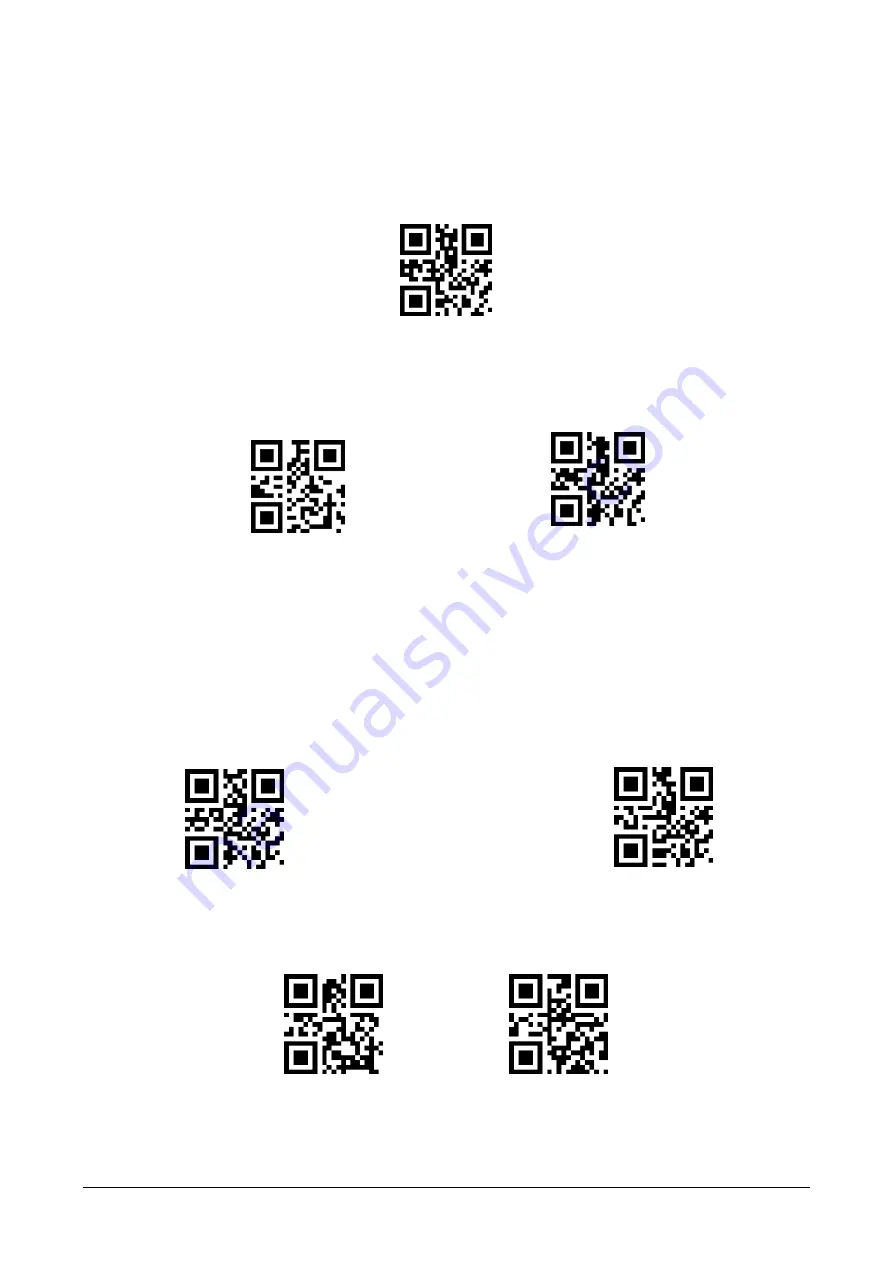
E
C320 User settings manual
10
1 reading mode
1.1 manual mode
The manual reading mode is the default reading mode. In this mode, the reading module starts
reading after pressing the trigger button, and stops reading after the reading succeeds in outputting the
message or releasing the trigger button.
*
manual mode
In this mode, after the reading module is idle for a certain period of time, it automatically enters the
deep sleep mode, which can be set by the following setting code.
Enable hibernation
*Disable sleep function
After entering the sleep mode, you can wake up by pressing the button, and the device will restart
after exiting the sleep mode.
In addition, when Deep Sleep is not enabled, you can also set the idle time for a light
sleep by scanning the following setup code.
0ms *500ms
3000ms
5000ms
Содержание EC320
Страница 2: ...EC320 User settings manual II J JY EC320...
Страница 5: ...EC320 User settings manual 5 1200bps 4800bps 9600bps 14400bps 19200bps...
Страница 8: ...EC320 User settings manual 8 0ms 1ms 5ms 10ms 15ms...
Страница 14: ...EC320 User settings manual 14 1000ms 2000ms...
Страница 18: ...EC320 User settings manual 18 Modify the size of the center area...
Страница 24: ...EC320 User settings manual 35 J JY EC320 Output data encoding format GBK Output data encoding format UNICODE...
Страница 29: ...EC320 User settings manual 40 J JY EC320 Read version information...
Страница 36: ...EC320 User settings manual 41 J JY EC320 Modify CODE ID of RSS Omnidirectional Modify CODE ID of QR CODE...
Страница 38: ...EC320 User settings manual 42 J JY EC320 Transfer the entire Data segment Transfer only the Start segment...
Страница 44: ...EC320 User settings manual 55 J JY EC320 Enable angle enhancement Disable angle enhancement...
Страница 55: ...EC320 User settings manual 53 J JY EC320 maximum length 32 for CodeBar maximum length 32 for CodeBar...
Страница 63: ...EC320 User settings manual 61 J JY EC320 Enable DM Disable DM...
Страница 69: ...EC320 User settings manual 63 19 25 EM 1a 26 SUB 1b 27 ESC 1c 28 FS 1d 29 GS...
Страница 71: ...EC320 User settings manual 65 39 57 9 3a 58 3b 59 3c 60 3d 61 3e 62 3f 63...
Страница 73: ...EC320 User settings manual 67 5b 91 5c 92 5d 93 5e 94 5f 95 _ 60 96 61 97 a...
Страница 75: ...EC320 User settings manual 69 7d 125 7e 126 7f 127 DEL...
Страница 76: ...EC320 User settings manual 70 8 Appendix E Data code 0 9 0 1 2 3 4 5 6 7 8 9...
Страница 77: ...EC320 User settings manual 71 A F A B...
Страница 78: ...EC320 User settings manual 72 C D E F...











































