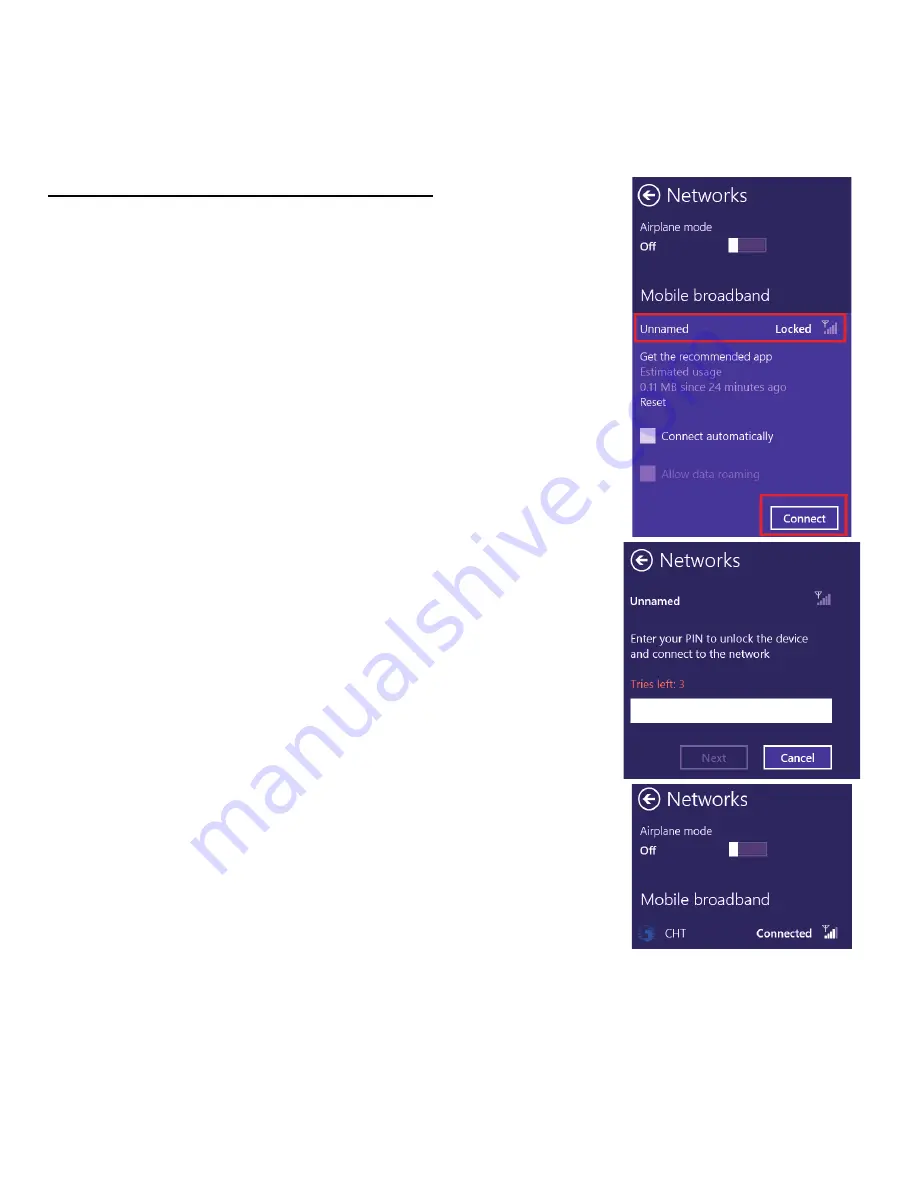
28 - Your Acer computer tour
Using the network connection
Note
: Network connection ends when in
sleep mode, but automatically reconnects
after several seconds when waking up.
1. Swipe the right-hand edge of the screen
inwards, tap
Settings
>
Networks
icon.
2. Select your data connection from the list of
networks.
3. Select
Connect
.
4. If your SIM requires a password, you will
now be asked to enter the SIM password
(contact your network provider if you do not
have it).
5. Select
Next
.
Note
: The computer itself may come with
a SIM card lock meaning you will only be
able to use the SIM card provided by your
network operator. To cancel the SIM lock,
contact your network provider.






























