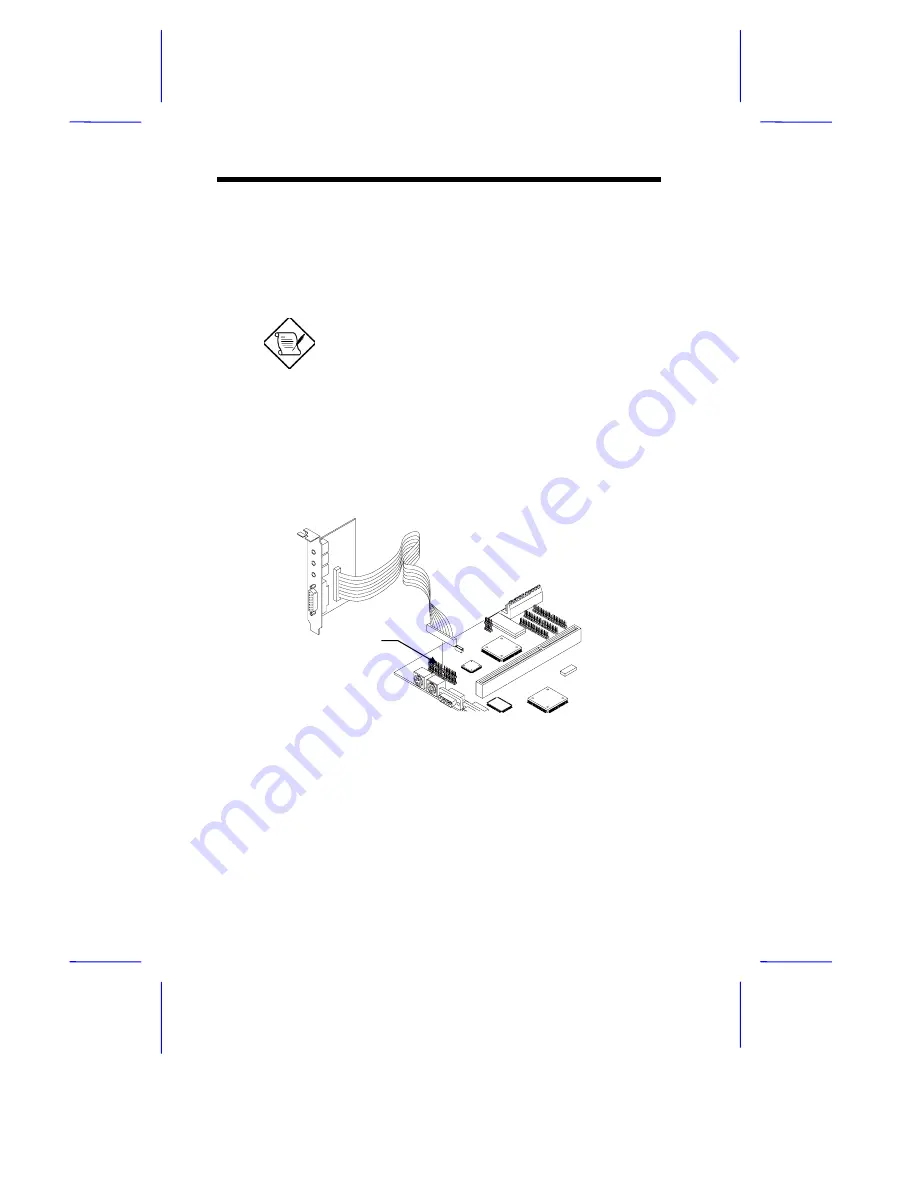
1-20
User’s Guide
1.9
Audio Features
The system board supports a audio features compatible with Sound
Blaster, Sound Blaster Pro, and Windows Sound System. It has
connectors onboard to accommodate the audio-I/O board,
WaveTable, CD-ROM, and fax-voice modem.
You may disable the audio feature in the
BIOS Utility.
1.9.1
Installing the Audio-I/O Board
The connector CN4 on the system board accommodates the audio-I/O
board. Figure 1-11 shows how to install the board.
Figure 1-11
Installing the Audio-I/O Board
CN4
























