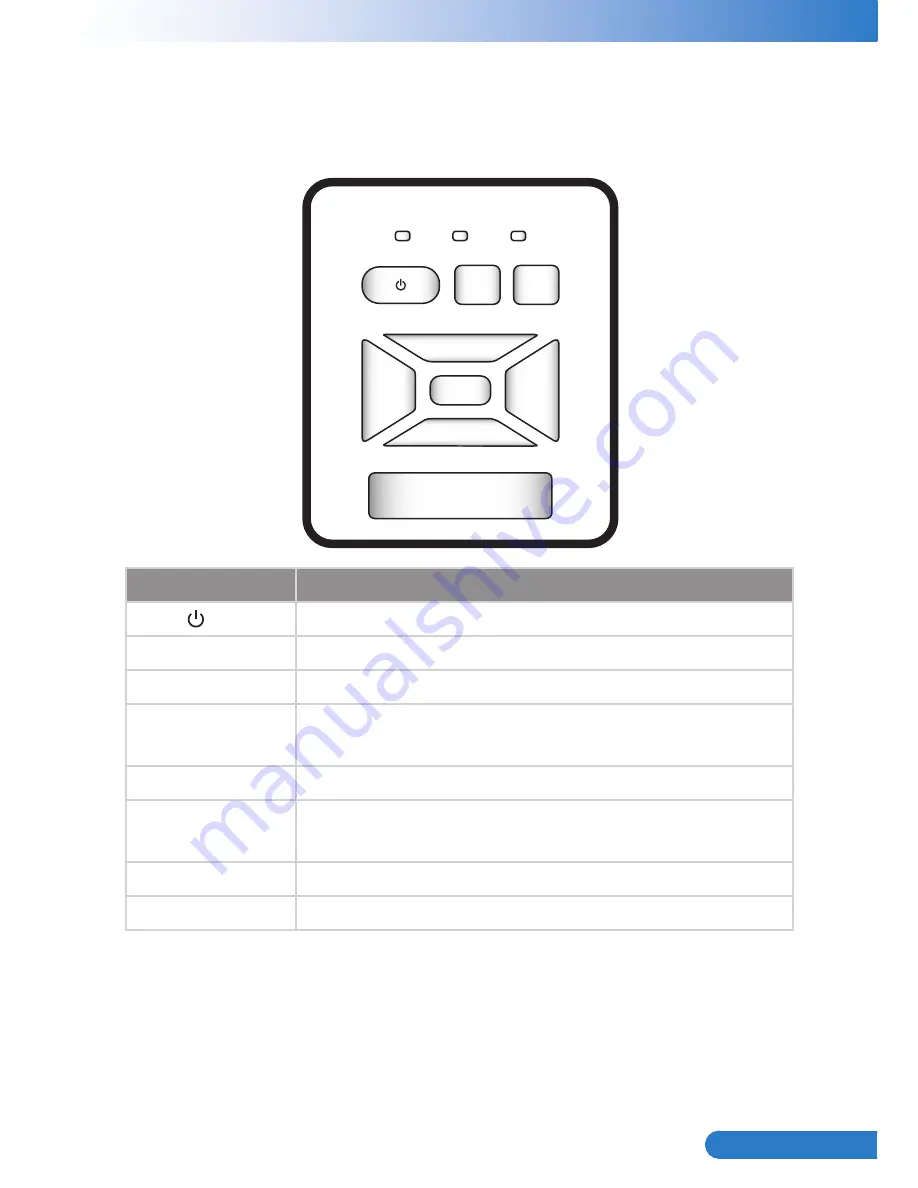
17
... English
User Controls
Using the Control Panel
Name
Description
Power
Turn the projector on/off.
Power LED
Indicate the projector’s status.
Menu / Exit
Launch the on-screen display (OSD) / Exit a menu.
ReSync
Automatically synchronize the PC analog timing to its opti-
mized condition.
Source
Select an input signal.
Four Directional
Select Keys
Use ▲▼◄► to select items or make adjustments to your
selection.
Lamp LED
Indicate the projector’s lamp status.
Temp LED
Indicate the projector’s temperature status.
MENU
POWER
TEMP
LAMP
RESYNC
SOURCE






























