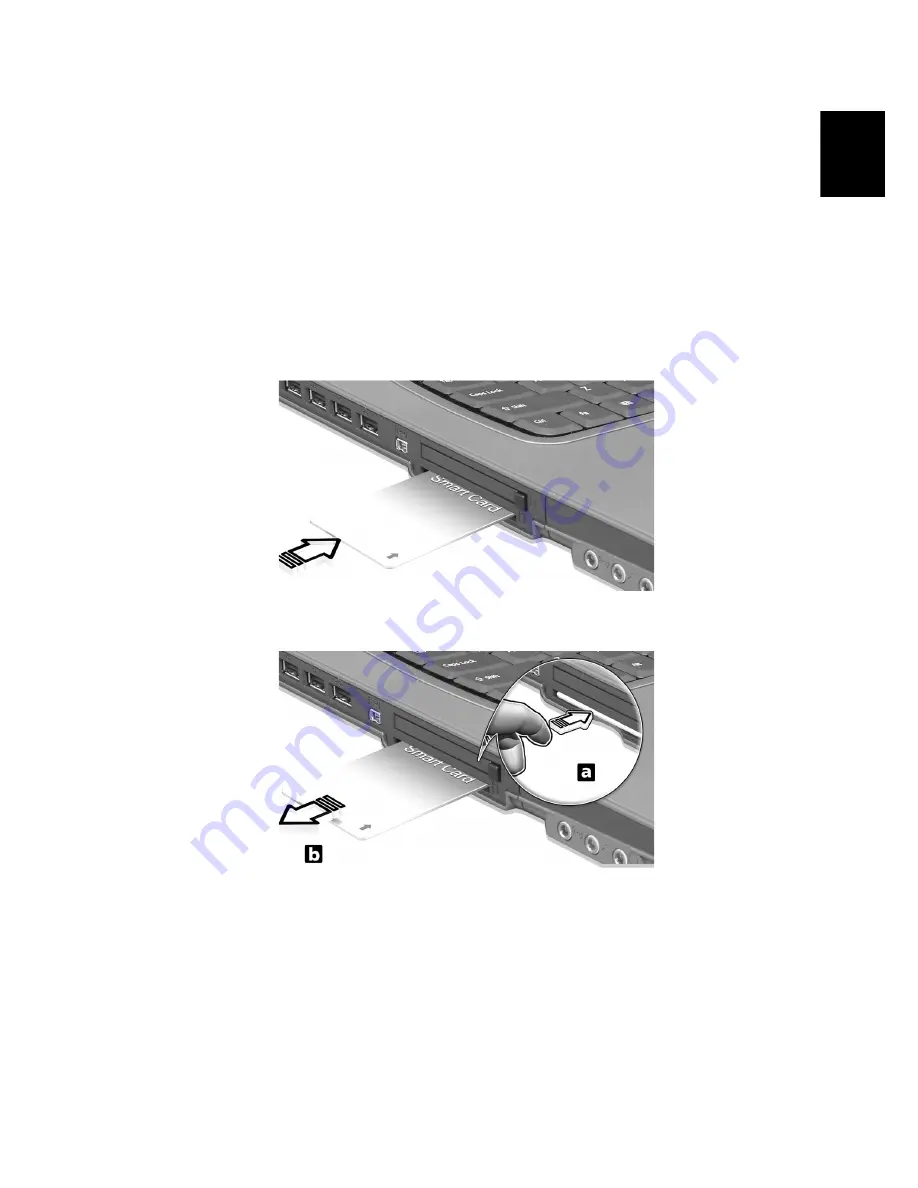
35
English
the Smart Card. If your Smart Card is unavailable, you can use the
Emergency Card as a temporary replacement card.
•
PlatinumKey auto-authenticate and auto cache with one-click
logons to all password-required websites (patent pending),
eliminates the overhead costs associated with memorizing and
typing user IDs and passwords when surfing the Internet with
Microsoft or Netscape web browsers.
A slot for your Smart Card is located on the left panel of the computer.
This new security feature helps you boot up your computer with all
your settings built right into your Smart Card. You don’t have to
remember your password to access your computer.
To remove the Smart Card first press the Smart Card (a) and remove the
Smart Card (b) as shown in the illustration below.
For more details consult your Smart Card documentation.
Содержание TravelMate 660 series
Страница 1: ...TravelMate 660 series User s guide...
Страница 9: ...1 Getting to know your TravelMate...
Страница 50: ...1 Getting to know your TravelMate 42 English...
Страница 51: ...2 Customizing my computer...
Страница 63: ...3 Troubleshooting my computer...
Страница 72: ...3 Troubleshooting my computer 64 English...
Страница 73: ...Appendix A Specifications...
Страница 74: ...This appendix lists the general specifications of your computer...
Страница 78: ...Appendix A Specifications 70 English...
Страница 79: ...Appendix B Notices...
Страница 80: ...This appendix lists the general notices of your computer...
Страница 89: ...81 W warranty International Traveler s Warran ty 62 Windows keys 16...






























