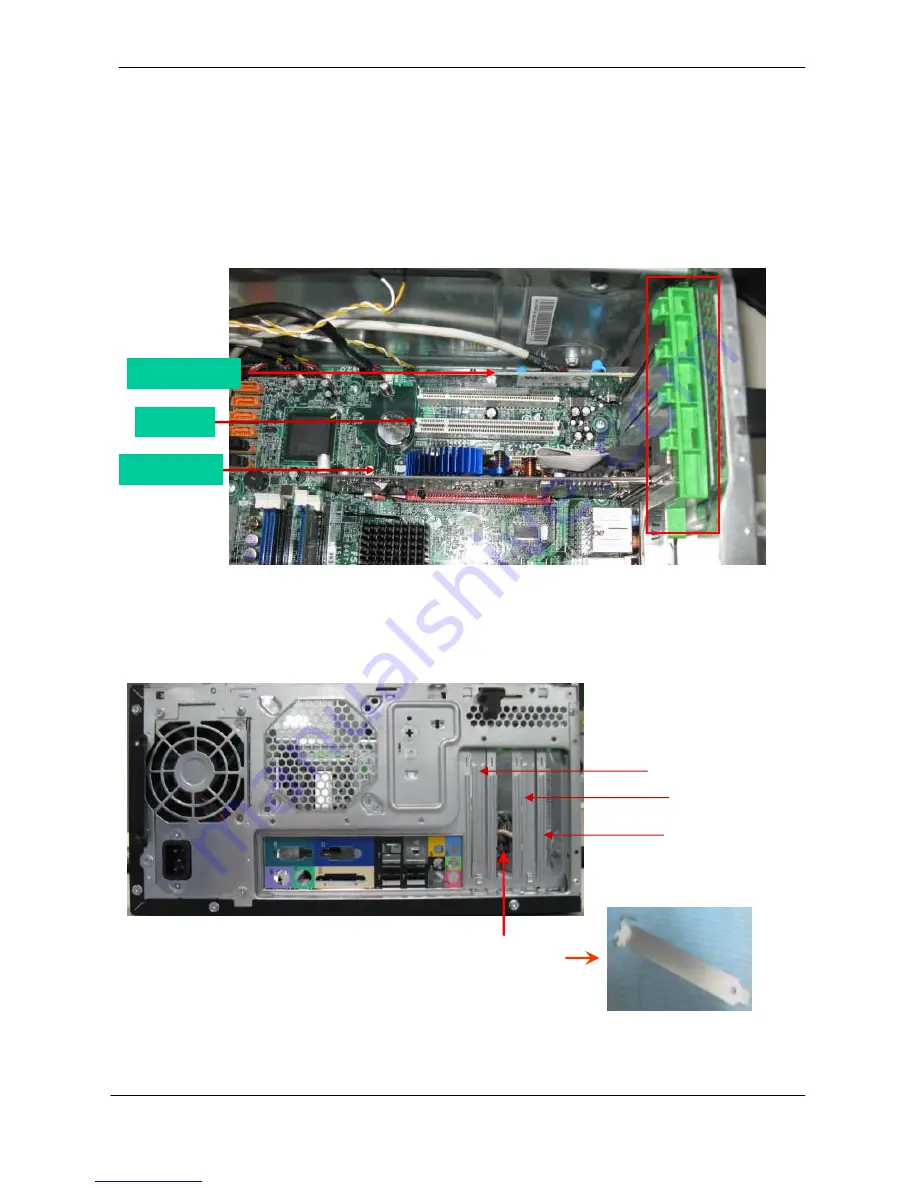
5
Remove Cards
Process:
1.
Release the tooless slot cover.
2.
Remove VGA, TV, Modem Card. The following list references the approximate location
of the components. (optional by SKU)
Notice:
I.
Remove card, don’t touch any electric parts on PCB.
Modem card
TV card
VGA card
slot cover
VGA card
TV card
Modem card

















