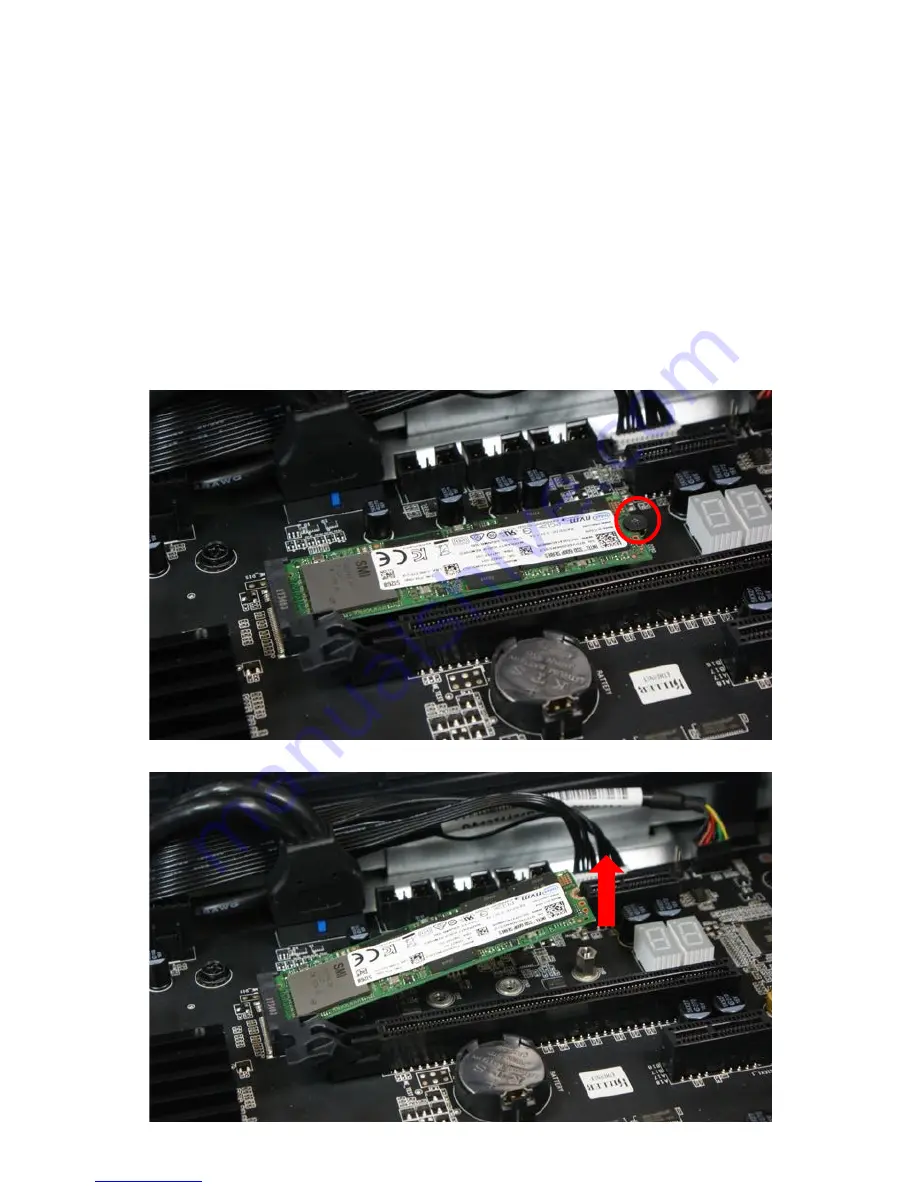
1 Upgrading your computer - 37
M.2 SSD module
The computer contains one M.2 SSD module installed in the M.2
PCIe slot.
Removing the SSD module
1. Perform
Pre-installation instructions on page 6
.
2. Remove the graphic board. See
Removing the graphic board
on page 32
.
3. Remove the screw that secures the M.2 SSD module to the
mainboard.
4. Detach the M.2 SSD module from the mainboard.






































