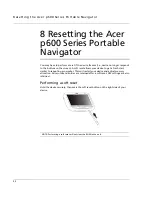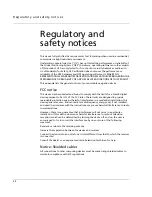Settings
Adjusting the Settings
30
Choosing Daylight Saving
If you live in an area that uses daylight saving (moving the clock forward/back once a
year), then make sure that the Daylight saving checkbox is checked.
Changing the Date
To change the date, tap Date.
The Date screen will now appear:
•
To adjust the year, tap the + or – buttons beside Year.
•
To adjust the month, tap the + or – buttons beside Month.
•
To adjust the day, tap the + or – buttons beside Day.
Once you have finished, tap Back
.
Changing the Time
To change the time, tap Time (on the Time/Date screen).
The Time screen will now appear:
•
To choose 24 hour or 12 hour format, tap either the 24HR or 12HR checkbox.
•
To adjust the hour, tap the + or – buttons beside Hour.
•
To adjust the minute, tap the + or – buttons beside Min.
Содержание p600 Series
Страница 1: ...Acer p600 Series Portable Navigator ...