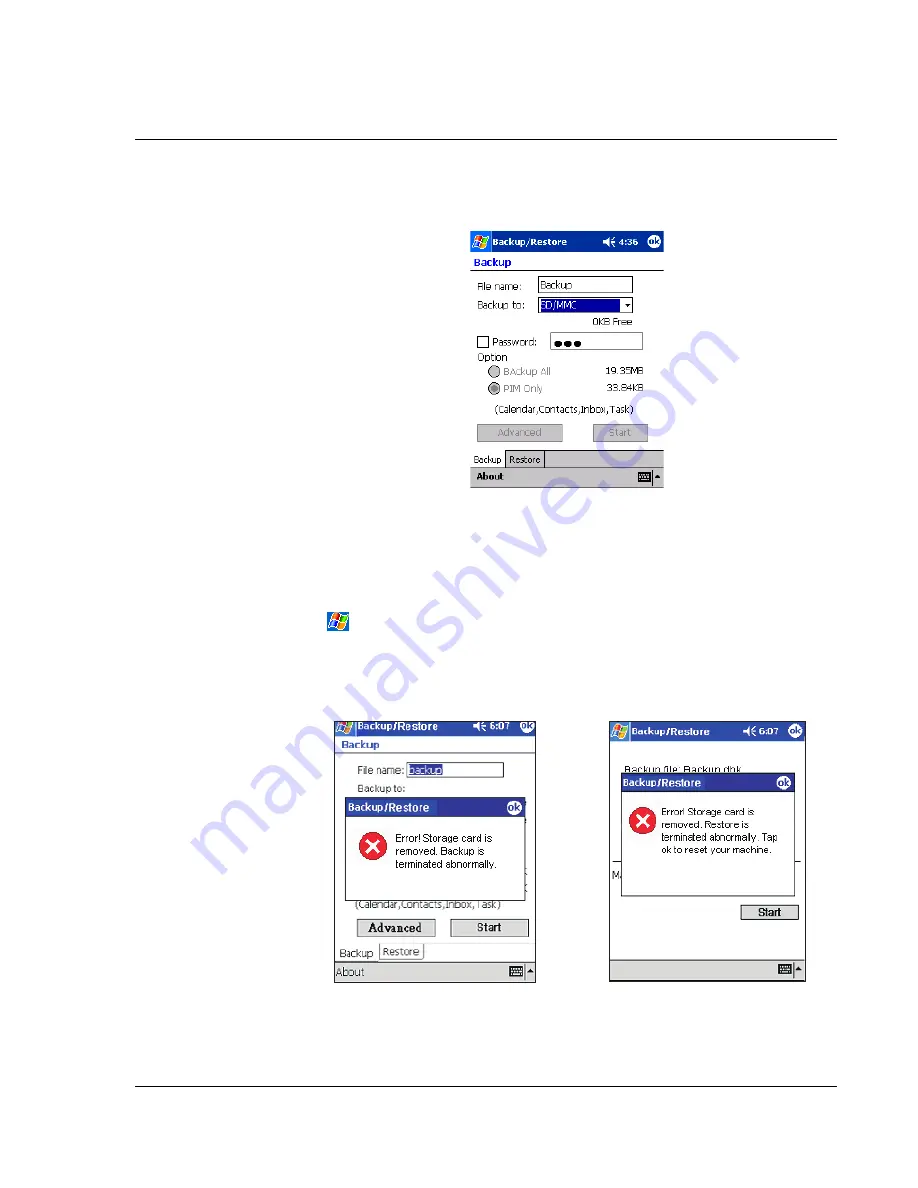
6 U s in g t h i r d - p a rt y a p p l i c a t i o n s
Backup/Restore
63
There are two tabs in the program window corresponding to the two function of
Backup and Restore.
To launch Backup/Restore:
1
Insert a storage card into the appropriate slot.
For instructions on how to insert expansion cards, refer to the Chapter entitled "7
Using expansion features" on page 87.
2
Tap
, Programs, and then Backup/Restore.
Note that when you attempt to launch Backup/Restore without any storage card
available in the system, option for that unavailable storage card will be disabled.
When selected storage card is removed during the backup or restore process, a
warning message will pop up.
Tap ok to reset your machine, then relaunch Backup/Restore.
Содержание N10
Страница 1: ...Manual for Acer n10 Handheld ...
Страница 4: ... iv ...
Страница 28: ...1 Getting started Command interface 16 ...
Страница 38: ...2 Entering data in your Acer n10 Using My Text 26 ...
Страница 98: ...6 Using third party applications PocketTVTM 86 ...
Страница 118: ...10 Using Microsoft Pocket Internet Explorer Using Pocket Internet Explorer 106 ...
Страница 136: ...11 Customising your handheld Adding and removing programs 124 ...
Страница 140: ...128 ...






























