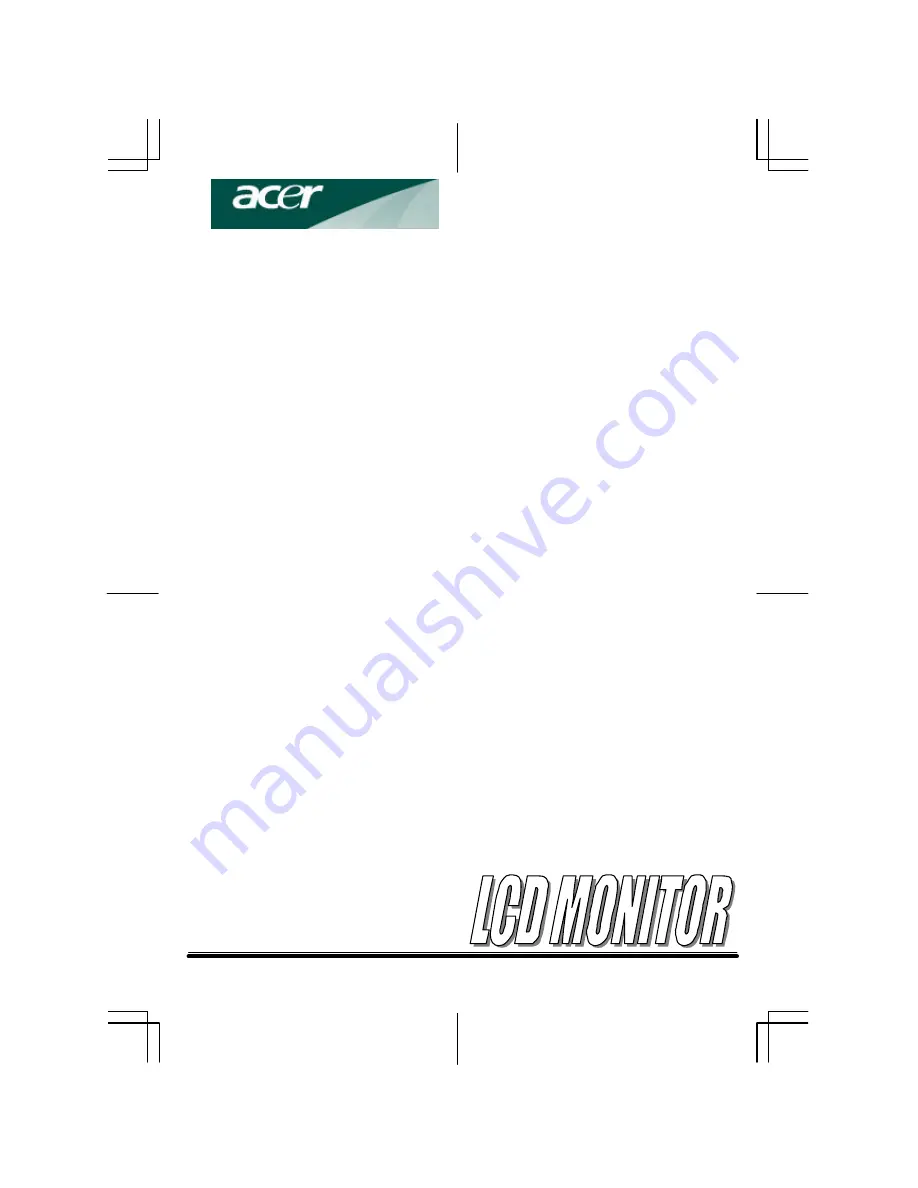
Table of Contents
Preface ........................................................................................................ 2
Chapter 1 Installation................................................................................ 4
Unpacking .....................................................................................................................................4
Connecting the LCD Monitor and Base ...................................................................................4
Viewing Angle Adjustment ........................................................................................................4
Detaching LCD Monitor from Its Stand....................................................................................5
Interface for Arm Applications ..................................................................................................5
Connecting the Display to your Computer ..............................................................................5
Connecting the AC Power ..........................................................................................................7
Setting Up the LCD Monitor......................................................................................................7
Power Management System .......................................................................................................7
Chapter 2 Display Controls....................................................................... 8
User Controls ................................................................................................................................8
Adjusting the Monitor's Display...............................................................................................8
Function Description.................................................................................................................10
Chapter 3 Technical Information ........................................................... 12
Specifications..............................................................................................................................12
Standard Timing Table ..............................................................................................................15
Troubleshooting.........................................................................................................................17
Содержание model
Страница 6: ...6 ENGLISH used ...
Страница 9: ...9 ENGLISH all OSD menus in this manual will stay as Ver 1 00 ...
Страница 13: ...13 ENGLISH OSD Format 20 characters x 9 rows ...


































