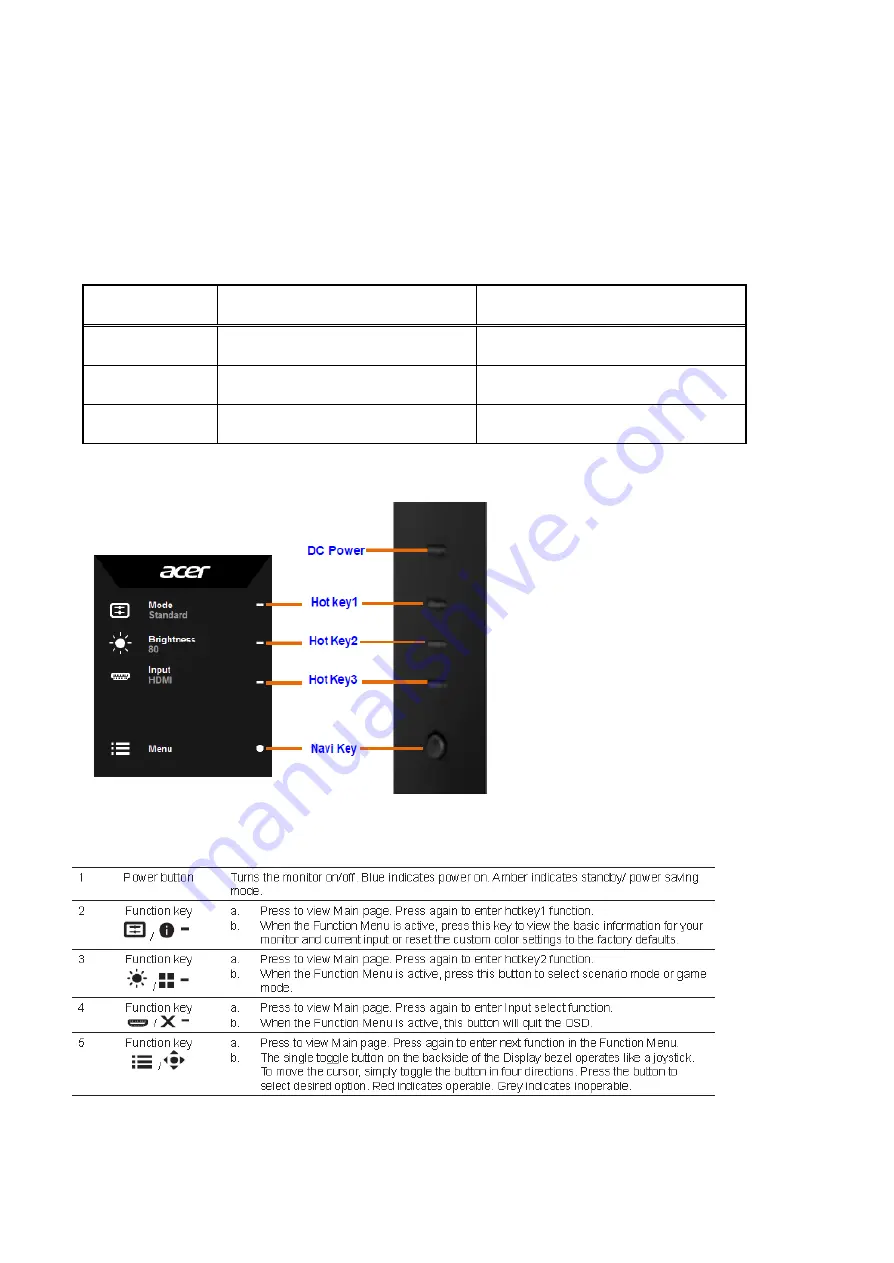
15
1.3.3 User Controls and Indicators:
1.3.3.1 Power On/Off Switch:
The monitor shall have a power control switch visible and accessible on the head of monitor.
1.3.3.2 Power Indicator LED:
The monitor shall have LED indicators located on the head of the monitor. Table 1 is the LED color for the
power indicator.
LED light
Status
Remark
Off
AC power Off/Key Off
power cord removed/Key Off
Blue
Power on / OSD working
Amber
standby/power saving
1.3.3.3
Key definition:
1.3.3.4 Key Function Overview:
All functions are controlled by OSD buttons on the head of the monitor.
Содержание HS244HQ
Страница 1: ...1 ACER_X34GS LIFECYCLE EXTENSION GUIDE ...
Страница 5: ...5 ...
Страница 11: ...11 Type A 3 0 Connect 針腳編號 顏色 訊號 Type A 訊號 Type B 1 紅色 VBUS 2 白色 D 3 綠色 D 4 黑色 GND 5 藍色 StdA_SSRX StdB_SSTX ...
Страница 22: ...22 ...
Страница 23: ...23 ...
Страница 24: ...24 ...
Страница 25: ...25 ...
Страница 26: ...26 ...
Страница 27: ...27 ...
Страница 28: ...28 ...
Страница 29: ...29 ...
Страница 30: ...30 ...
Страница 31: ...31 ...
Страница 32: ...32 ...
Страница 33: ...33 ...
Страница 37: ...37 Audio Gaming ...
Страница 38: ...38 OSD System ...
Страница 39: ...39 Information Save settings to ...
Страница 40: ...40 c Icons introduct d Item page status 2 3 2 Key operation ...
Страница 41: ...41 ...
Страница 43: ...43 ...
Страница 44: ...44 2 7 OSD Menu Tree ...
Страница 45: ...45 ...
Страница 46: ...46 3 Exploded Diagram ...
Страница 66: ...66 11 FRU Field Replaceable Unit List ...
Страница 67: ...67 ...
















































