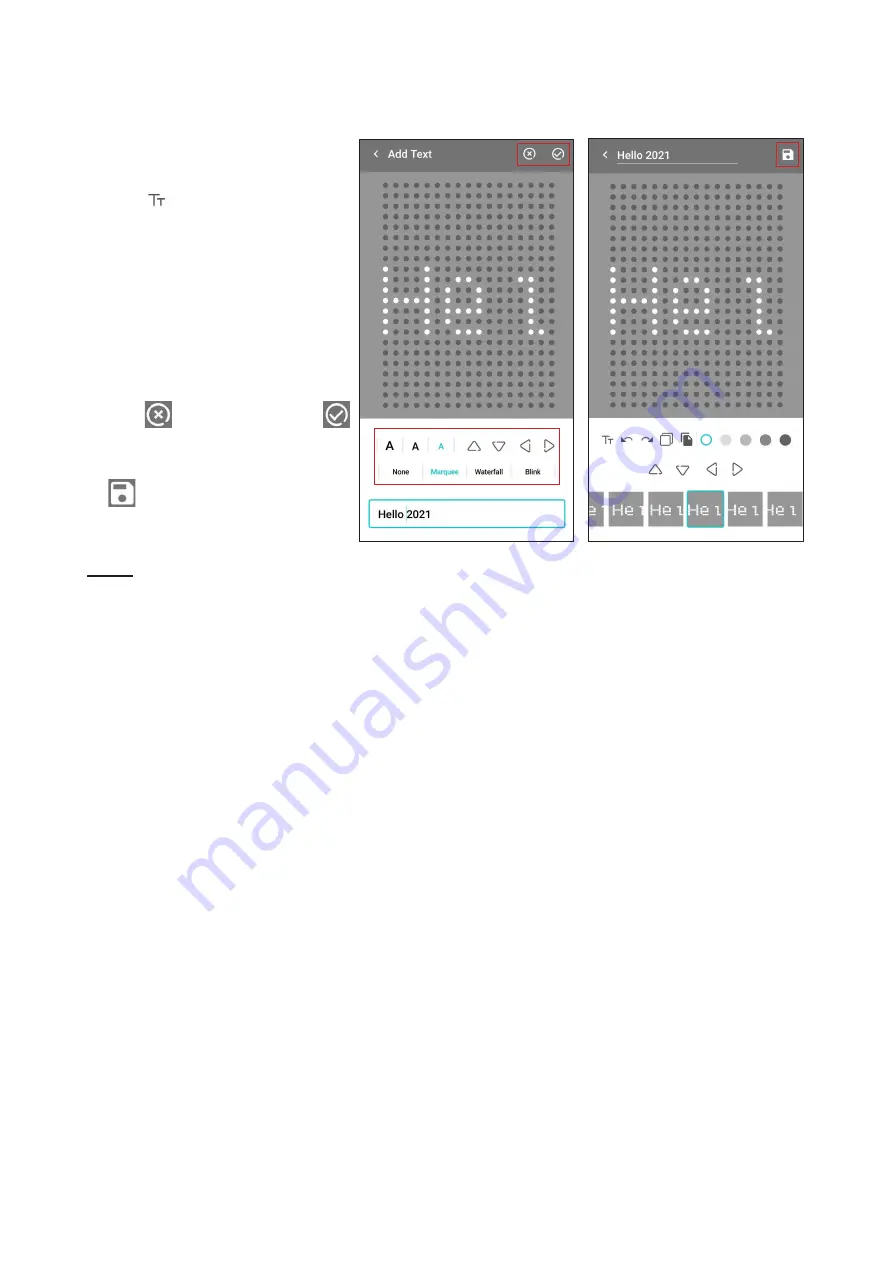
16
Generate Text
1. Go to Canvas to open a new
canvas.
2. Tap
to open the on-screen
keyboard.
3. Enter texts and then select
the font size and adjust the
position.
4. Apply one of the animation
effects: None, Marquee,
Waterfall or Blink and see how
it runs.
5. Tap
to discard or tap
when you finish.
6. Enter a new name and tap
to save it in Gallery.
NOTE
»
Texts can only be English alphabet and Arabic numerals.





















